Behavior of "Internal Station Connection" and "Ethernet to WLAN Access" on DNC-100 and DNH-100
DNC-100/1.2.0.9
DNH-100/1.2.0.2b1
The default value of “Internal Station Connection” and “Ethernet to WLAN Access” is “Enable”.
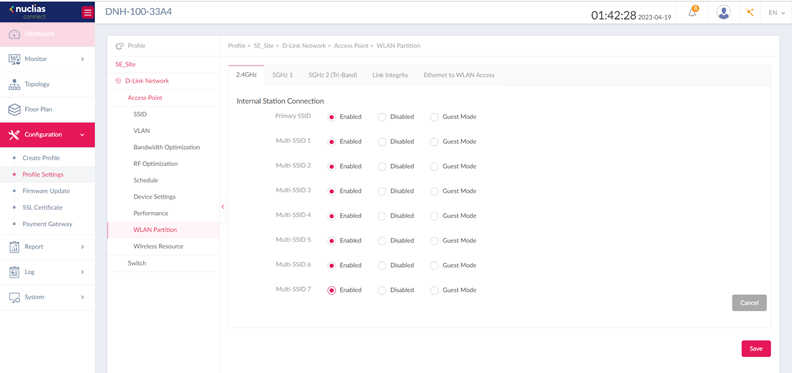
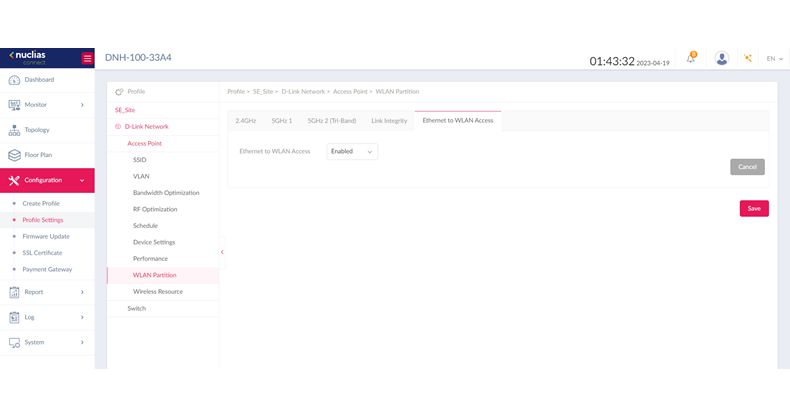
Internal Station Connection
Internal Station Connection has three modes:
Enable: Allow communication between wireless clients connected to the same SSID and between wireless clients connected to different SSIDs configured on this access point.
Disable: Disallow communication between wireless clients connected to the same SSID, but to allow communication between wireless clients connected to different SSIDs configured on this access point.
Guest Mode: Disallow communication between wireless clients connected to the same SSID and between wireless clients connected to different SSIDs configured on the access point.
***Note: Internal Station Connection only works on same AP, if user wants wireless client that connected to different access point cannot communicate to each other, please disable “Ethernet to WLAN Access”.
Ethernet to WLAN Access
Ethernet to WLAN Access has two modes:
Enable: Allows data flow from the Ethernet to wireless stations connected to the AP.
Disable: all multicast and broadcast packets from the Ethernet to associated wireless devices are blocked, except DHCP's.
***Note: When user disable "Ethernet to WLAN Access", the PC that connected on same network with ethernet, also can't ping to the wireless client.
