How do I backup or restore my DIR-816L configuration?
Step 1 – Open a browser and go to the router’s IP address, which by default is http://192.168.0.1
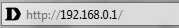
Step 2 – Login to the router. The default username is Admin there is no password by default.
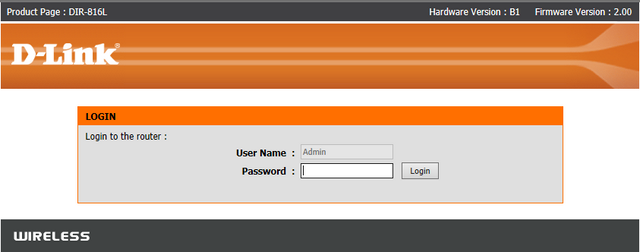
Step 3 – Click the “Tools” tab on the top menu, then “System” on the left hand menu.
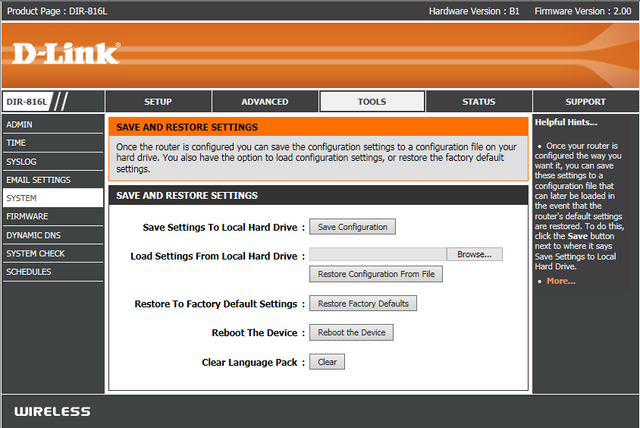
Step 4 – Click “Save Configuration”. This will download the router’s configuration to your computer.
Step 5 – To restore a previous config, click “Browse” to select the config backup file, then click “Restore Configuration from File”. Once the router has rebooted it will be ready to use with the old config.
NOTE:
• We do not advise loading a config file backed up using a previous firmware version. Restoring suich a config file may damage the device. We would suggest creating a new config file every time you update the firmware.
