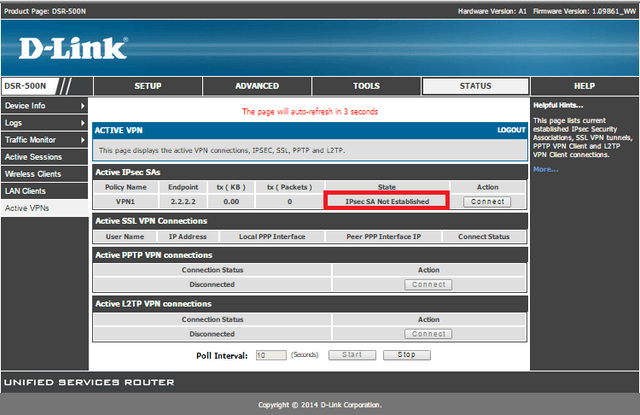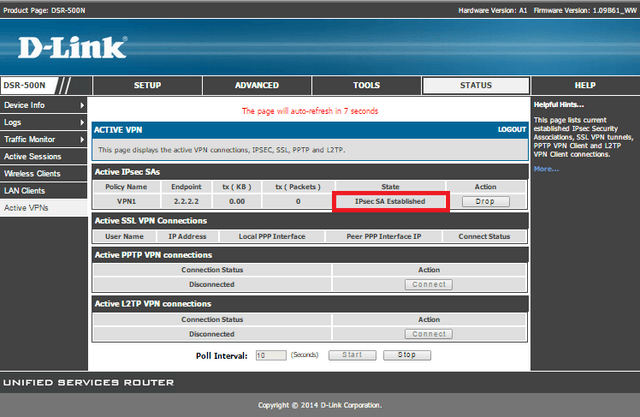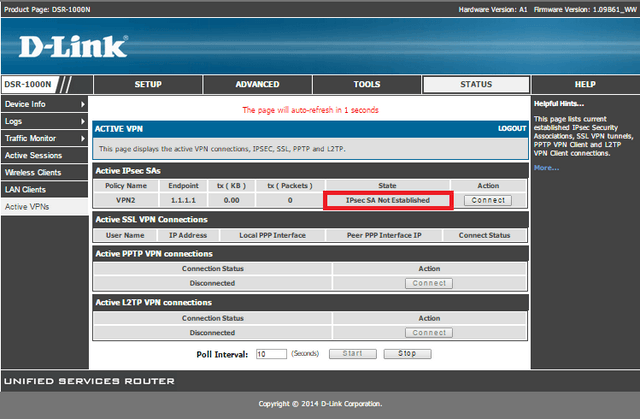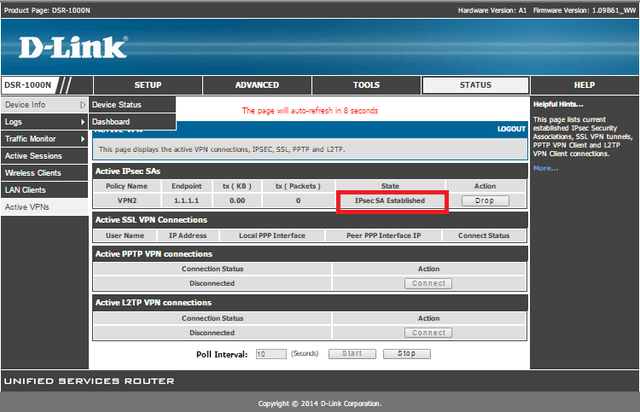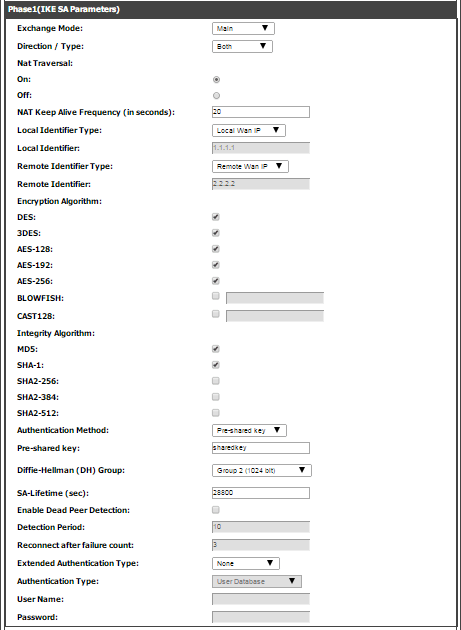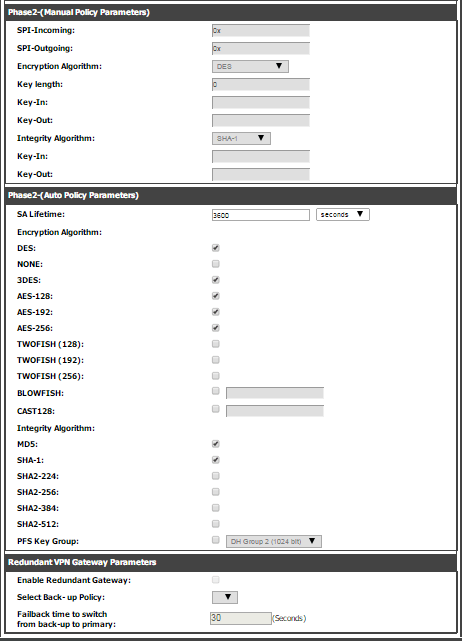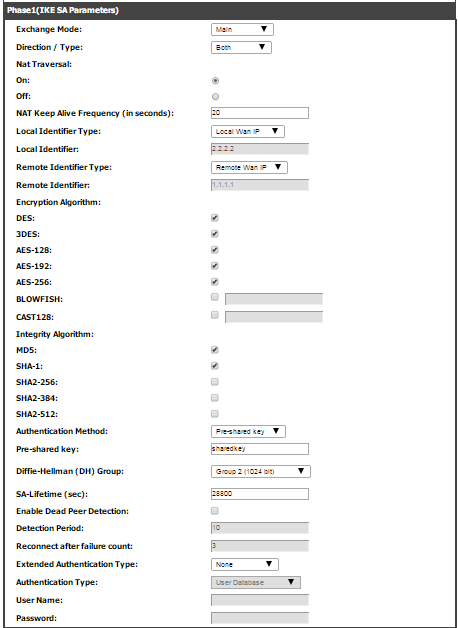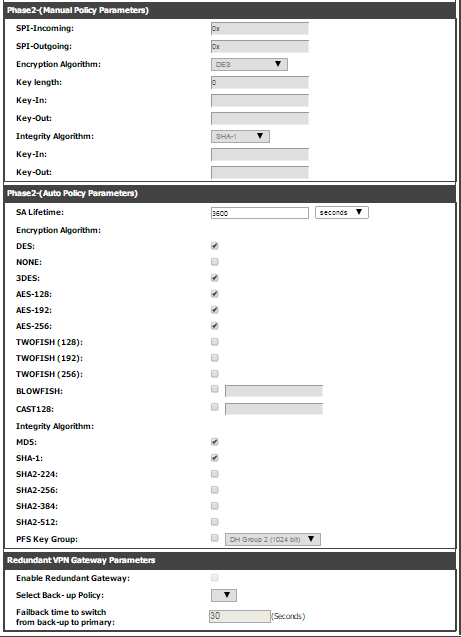HOW to Setup VPN IPsec Between DSR-Series
Devices Used:
- DSR-500N (DSR1)
- DSR-1000N (DSR2)
- DSR1: WAN 1.1.1.1 LAN: 192.168.10.1
- DSR2: WAN 2.2.2.2 LAN: 192.168.20.1
WAN and LAN Setup:
Step 1 – Setup WAN port setup DSR1
SETUP > Internet Settings > WAN1 Settings > WAN1 Setup
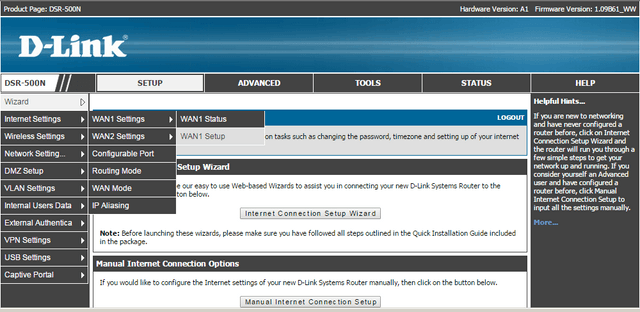
Step 2 – Here you will need to select the ISP Connection Type
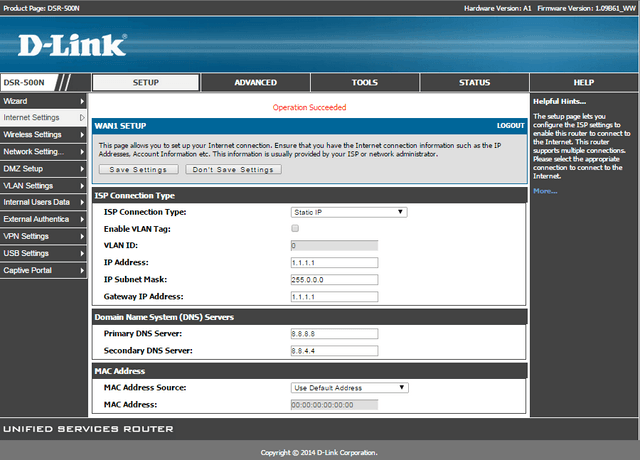
In our example we have selected “Static”
Once configured click “Save Settings”
Step 3 – Setup LAN Configuration DSR1
SETUP > Network Setting > LAN Setup Configuration
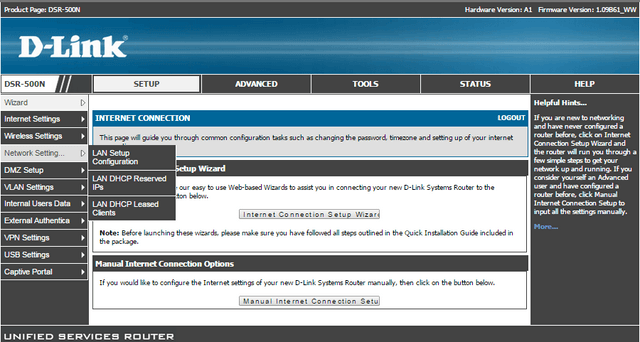
Step 4 – Enter an IP address for the LAN interface and DHCP Server
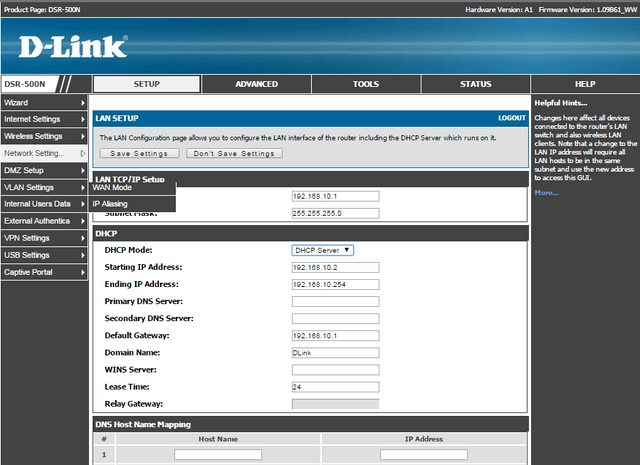
In our example we have given the IP: 192.168.10.1
Once configured click “Save Settings”
Step 5 – Setup WAN port setup DSR2
SETUP > Internet Settings > WAN1 Settings > WAN1 Setup
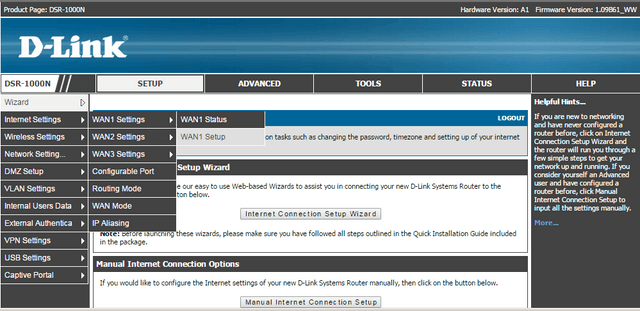
Step 6 – Here you will need to select the ISP Connection Type
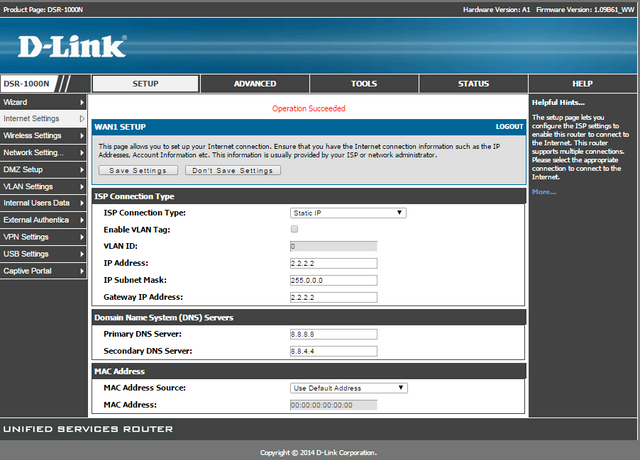
In our example we have selected “Static”
Once configured click “Save Settings”
Step 7 – Setup LAN Configuration DSR1
SETUP > Network Setting > LAN Setup Configuration
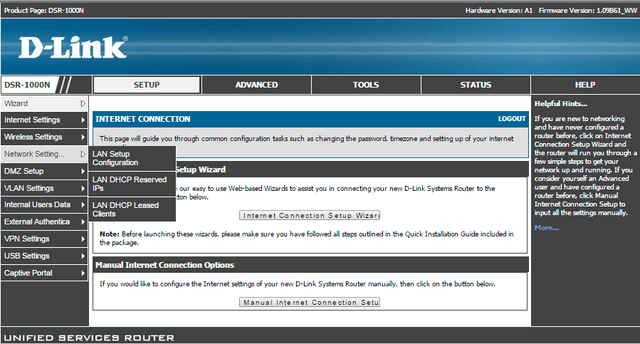
Step 8 – Here you will need to select the ISP Connection Type
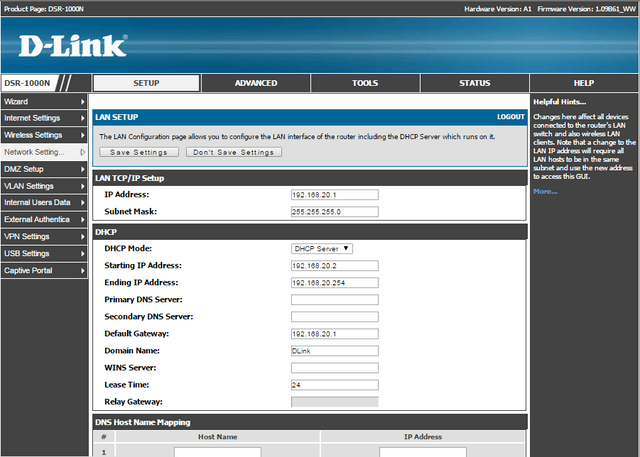
In our example we have selected “Static”
Once configured click “Save Settings”
VPN IPsec Setup – DSR1:
Step 9 – You will now need to setup an IPsec Policy
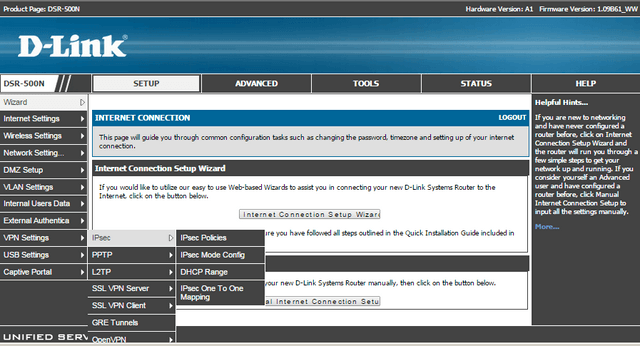
SETUP > VPN Settings > IPSec > IPsec Policies
Step 10 – Click on “Add” to configure an IPsec Policy
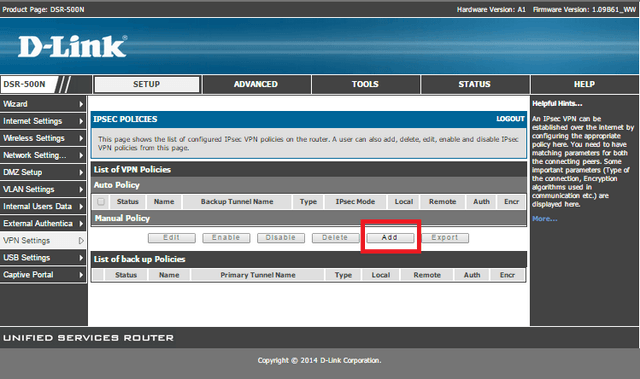
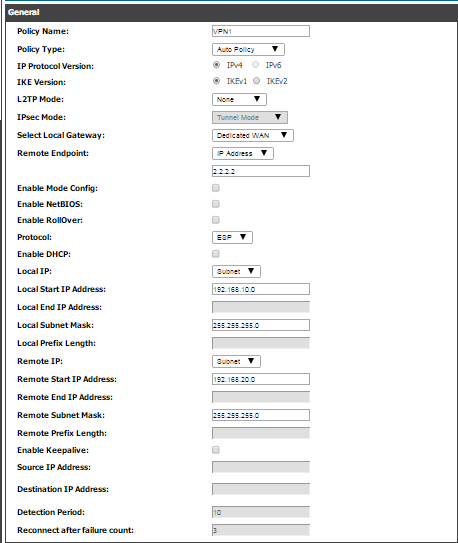
|
General: Policy Name: VPN1 Policy Type: Auto Policy L2TP Mode: None Select Local Gateway: Dedicated WAN Remote Endpoint: IP Address : 2.2.2.2 (WAN IP DSR2)
Protocol: ESP Details from DSR1 Local IP: Subnet Local Start IP Address: 192.168.10.0 Local Subnet Mask: 255.255.255.0 Details from DSR2 Remote IP: Subnet Remote Start IP Address: 192.168.20.0 Remote Subnet Mask: 255.255.255.0
|
|
Phase1 (IKE SA Parameters): Exchange Mode: Main Direction Type: Auto Policy NAT Traversal: Selected Local Identifier Type: Local Wan IP Remote Identifier Type: Remote Wan IP Encryption Algorithm: Integrity Algorithm: Authentication Method: Pre-shared Key Extended Authentication Type: None
|
|
Phase2 (Manual Policy Parameters): SA Lifetime: 3600 seconds Encryption Algorithm: Integrity Algorithm:
|
Click “Save Settings”
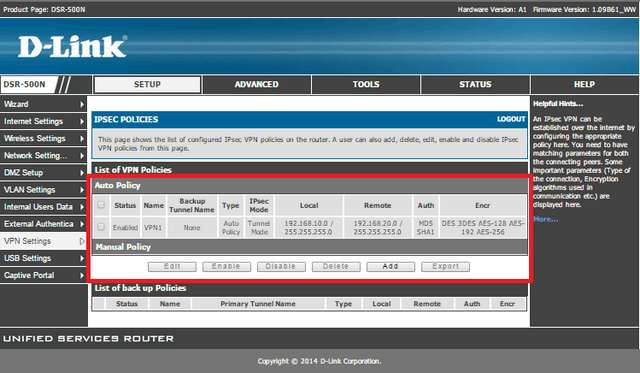
VPN IPsec Setup – DSR2:
Step 11 – You will now need to setup an IPsec Policy
SETUP > VPN Settings > IPSec > IPsec Policies
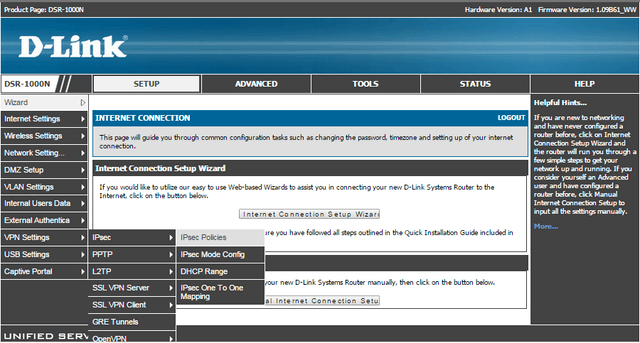
Step 12 – Click on “Add” to configure an IPsec Policy
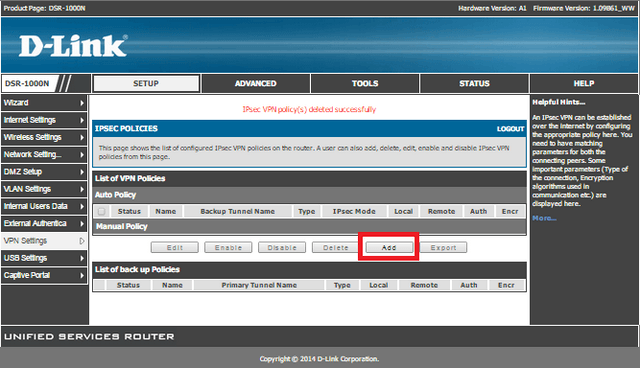
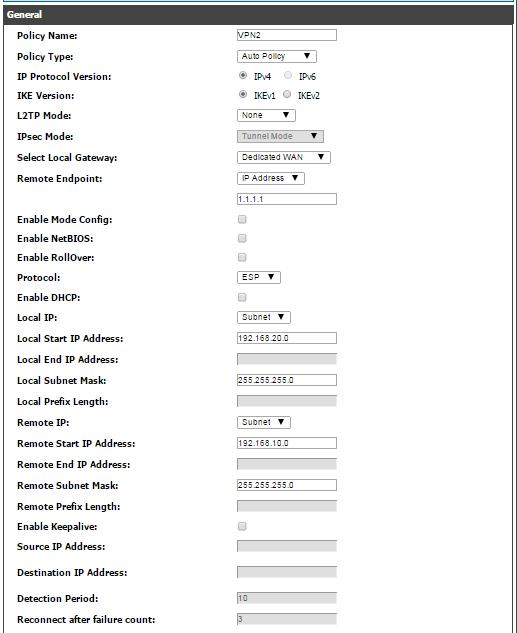
|
General: Policy Name: VPN2 Policy Type: Auto Policy L2TP Mode: None Select Local Gateway: Dedicated WAN Remote Endpoint: IP Address : 1.1.1.1 (WAN IP DSR1)
Protocol: ESP Details from DSR2 Local IP: Subnet Local Start IP Address: 192.168.20.0 Local Subnet Mask: 255.255.255.0 Details from DSR1 Remote IP: Subnet Remote Start IP Address: 192.168.10.0 Remote Subnet Mask: 255.255.255.0
|
|
Phase1 (IKE SA Parameters): Exchange Mode: Main Direction Type: Auto Policy NAT Traversal: Selected Local Identifier Type: Local Wan IP Remote Identifier Type: Remote Wan IP Encryption Algorithm: Integrity Algorithm: Authentication Method: Pre-shared Key Extended Authentication Type: None
|
|
Phase2 (Manual Policy Parameters): SA Lifetime: 3600 seconds Encryption Algorithm: Integrity Algorithm: |
Click “Save Settings”
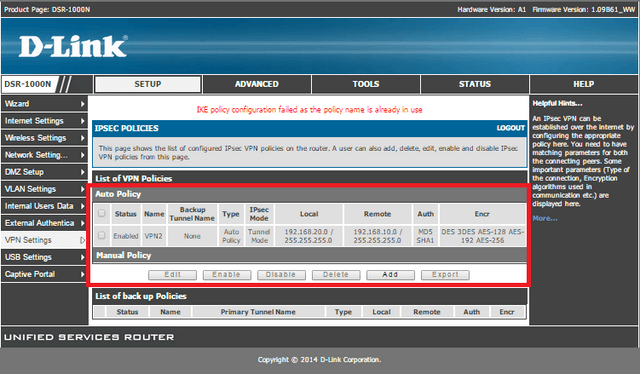
Step 13 – To make sure the VPN Connection is active and running
STATUS > Active VPNs
If you see “IPsec SA Not Established”, Click on “Connect”