How do I change the SSID of my DIR-816L?
Step 1 – Open a browser and go to the router’s IP address, which by default is http://192.168.0.1
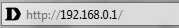
Step 2 – Login to the router. The default username is Admin there is no password by default.
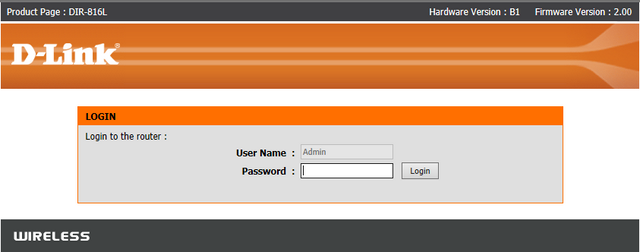
Step 3 – Click the “Setup” tab on the top menu, then “Wireless Settings” on the left hand menu.
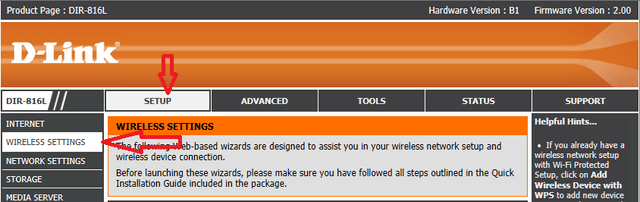
Step 4 – Once the new page loads, scroll to the bottom and select “Manual Internet Connection Setup”.
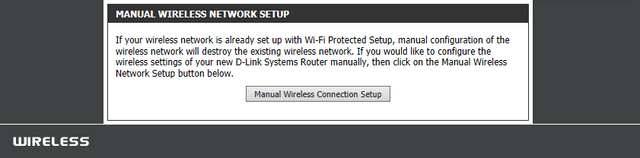
Step 5 – The DIR-816L has a 2.4GHz and a 5GHz wifi network. Please ensure you alter the correct SSID.
The 2.4GHz radio is shown first. To change the SSID, simply alter the name that appears in the “Wireless Network Name” field.
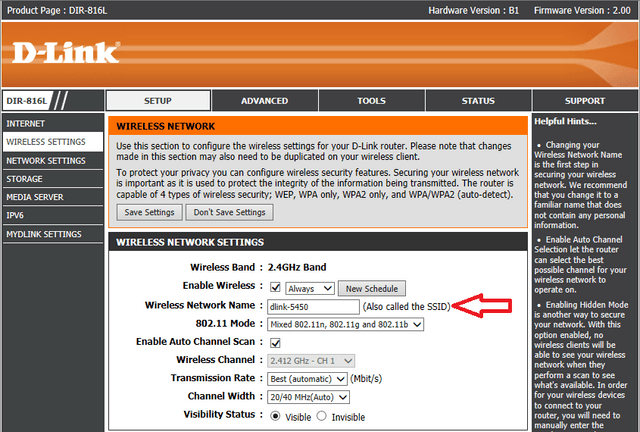
Step 6 – To change the 5GHz wifi network name, scroll down to the 5Ghz band section, and alter the name in the “Wireless Network Name” field.
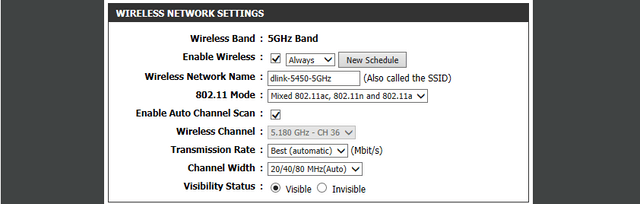
Step 7 – Click “Save” to save the changes you have made. You can now search for the new network names in your wireless device.
