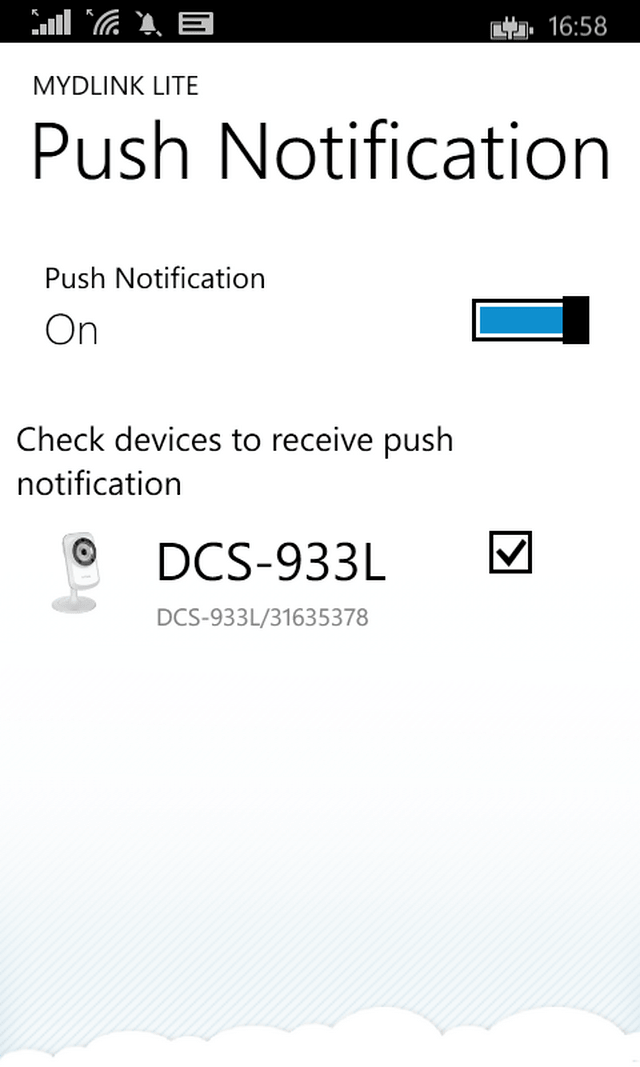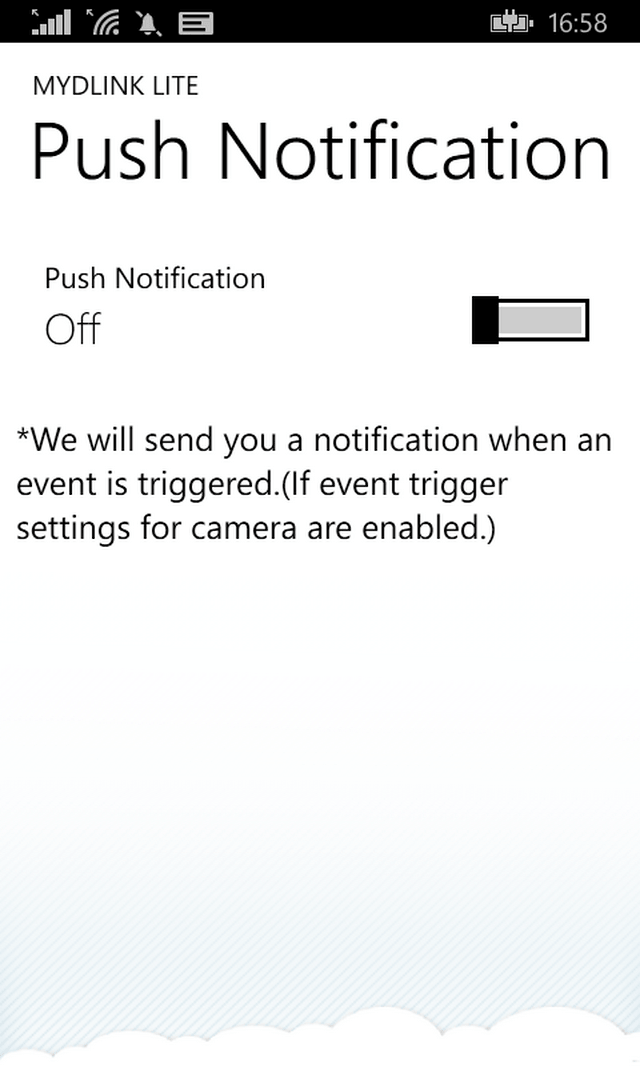How to Enable / Disable Push Notifications - DCS-933L?
Step 1 – Enter the MyDlink Lite App on your Windows Phone
Mydlink Lite > Remote Devices
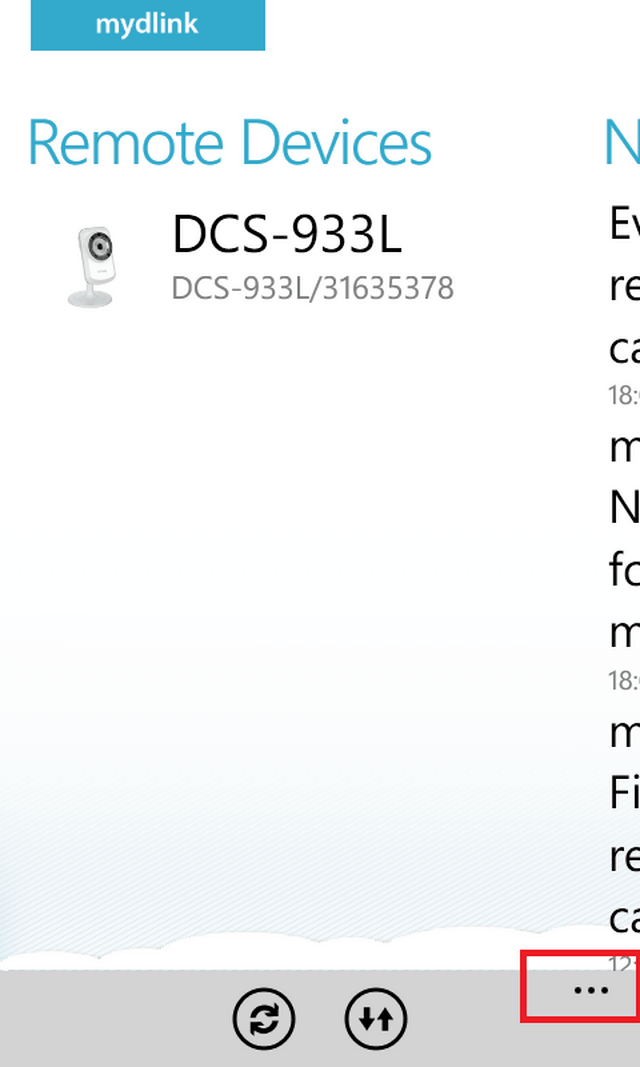
Step 2 – Tap the three dots at the bottom of the screen and then tap “push notification*”
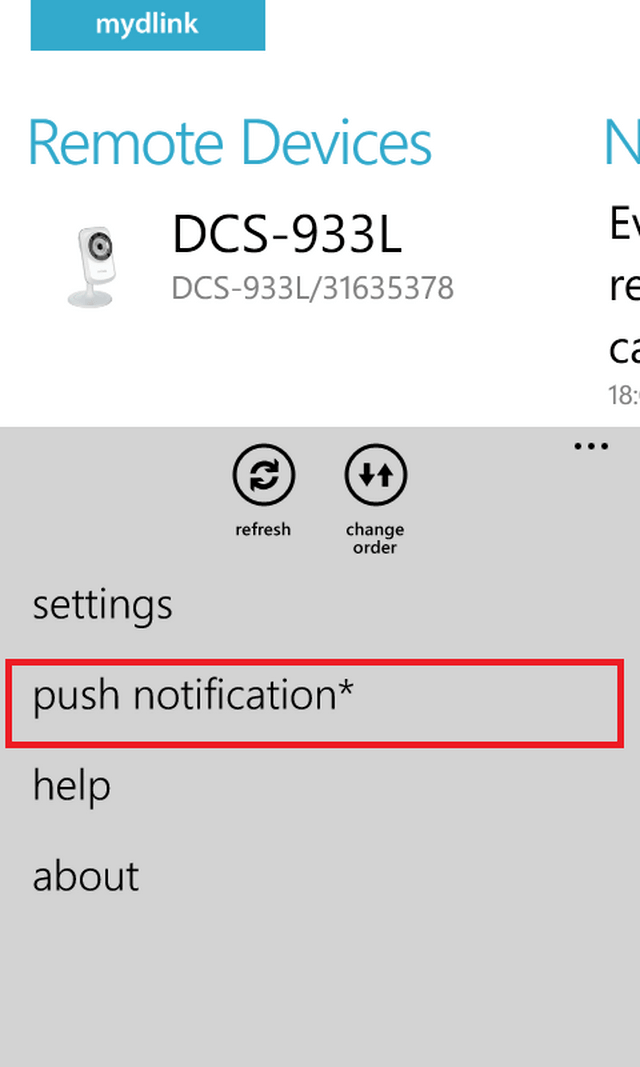
Step 3 – Slide the push notification bar to the right to turn this service and select the box next to the camera. Push notifications are now active.