How to Configure a PiR Sensor – DCS-6815 and DCS-6616
Example Setup:
• 12V Adapter for PiR (Depending on your PiR)
• 5V Adapter for DCS-6915 Circuit (Maximum 5V)
Step 1 – Cable configuration as below:
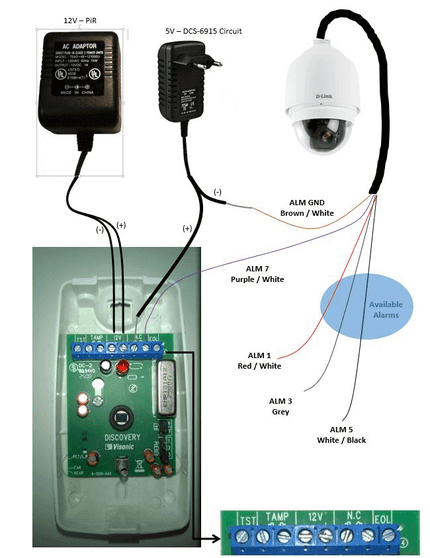
Step 2 – Once you have activated the PiR, you should see “Alarm 7” illuminated as below – This means that the active state is N.C. (Normal Closed) and we will need to change this in “Advanced Settings”
ADVANCED > DI and DO
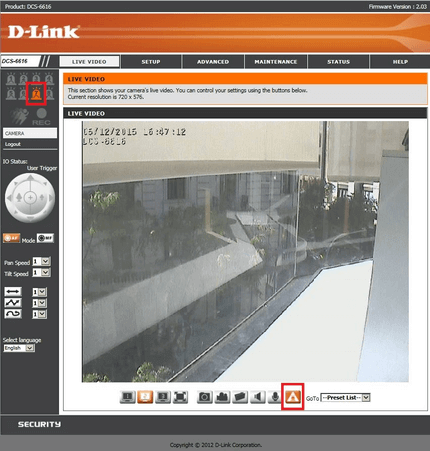
Click “Start Digital Output” – the icon you see highlighted above
Step 3 – Change “Active State” from N.O. to N.C.
From:
Digital Input 7: The active state is N.O.; the current state detected is Normal Close
To:
Digital Input 7: The active state is N.C.; the current state detected is Normal Close
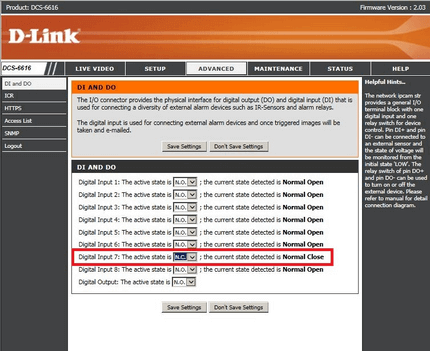
Click “Save”
These may also help:
- How to Setup Home Position – DCS-6815 Read Answer
