How do I connect to my device via console cable from my mac?
Pre-requisites
- You have macports installed
- You have used macports to install PuTTY
Step 1 – Open Terminal and type “putty” into the terminal window and press enter.
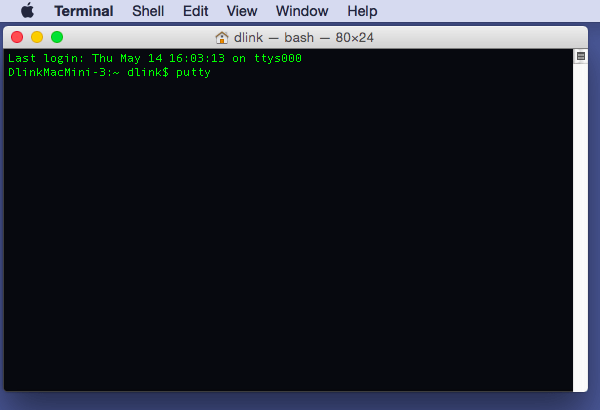
Step 2 – Once the putty window opens, select the “Serial” option.
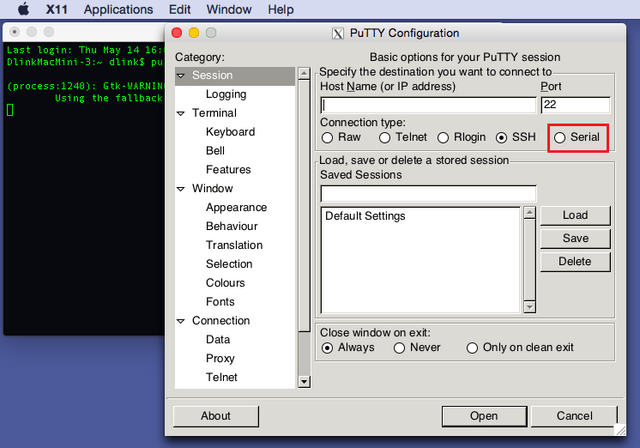
Step 3 – In the “Serial line” box, type /dev/cu.usbserial (this may alter, depending on your usb to serial adapter) and set the “Speed” box to 115200
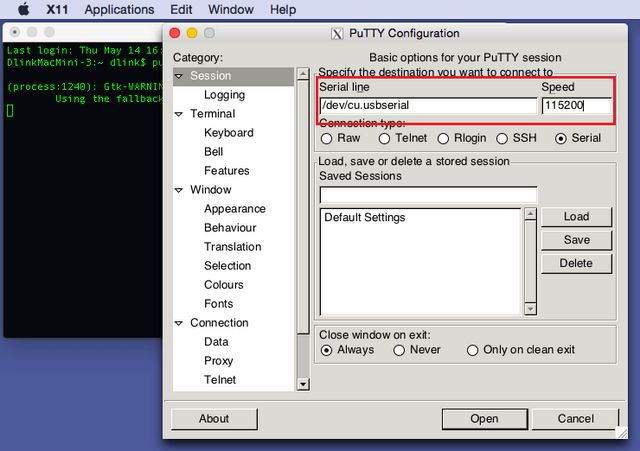
Step 4 – Optionally, type a name in the “Saved Sessions” box and click “Save” to store the settings.
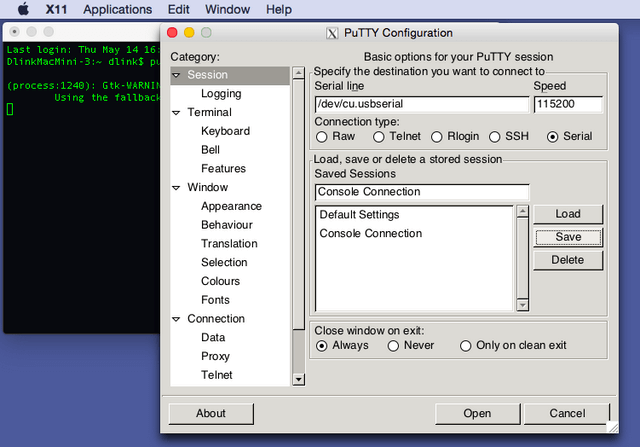
Step 5 – Click “Open” to connect to your device. You may need to press the “enter” key to see any text.
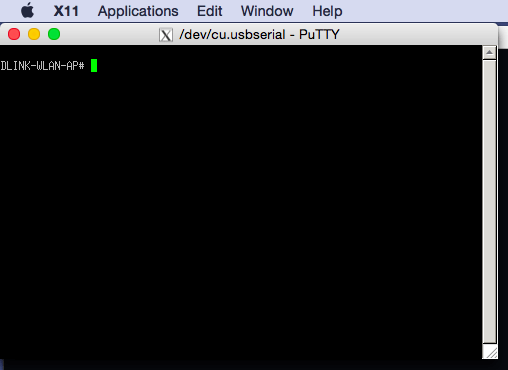
These may also help:
- How do I flash the backup firmware image on the DWL-8610AP? Read Answer
- How do I flash the firmware image on the DWL-8610AP using the CLI / Console Cable? Read Answer
