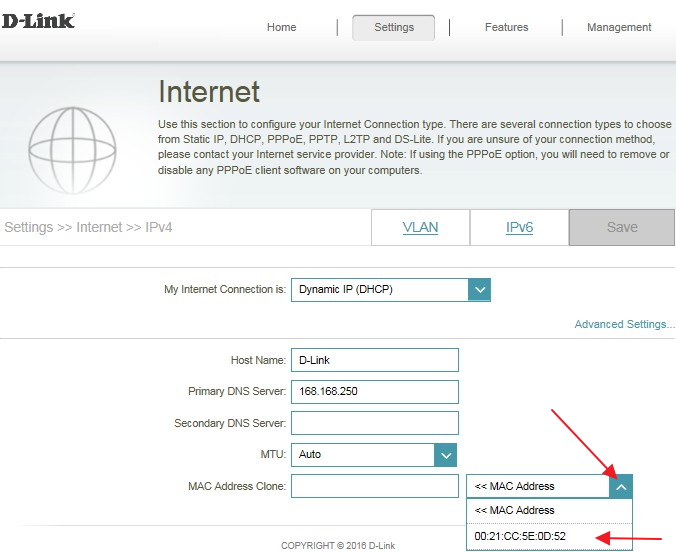How do I clone my PC MAC address to the router?
Some cable internet providers may request you to clone PC Mac address in order to go online through the router. It is recommended to clone MAC address from a computer that was able to go online when connected to the modem.
Please launch your browser and enter http://covr.local./ into the address bar. Then log in and follow the steps below:
Step 1: Click Setting -> Internet
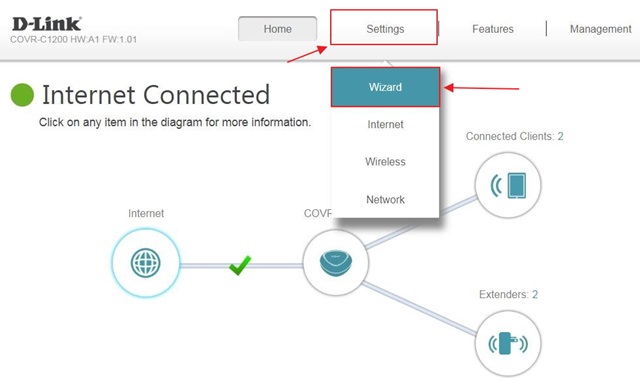
Step 2: On the Internet page, click Advanced Setting
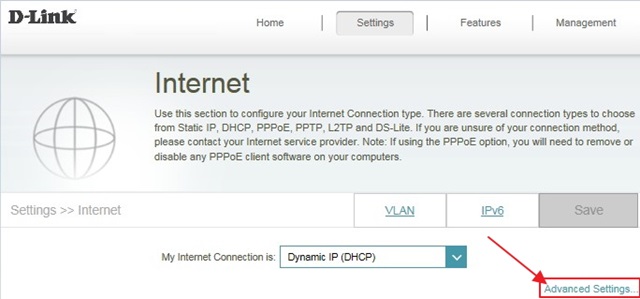
Step 3: Either enter a MAC address or select a MAC address from the drop-down menu and click Save