How do I configure Temperature Detection on my mydlink Baby Camera using the the mydlink service?
To be used if your mydlink Baby Camera is already registered with the mydlink Cloud Service.
Step 1: Open your web browser and enter http://eu.mydlink.com/

Step 2: Enter your mydlink ID (email) and password at the login screen and click Sign in.

Step 3: Select the camera and click on the Settings tab.
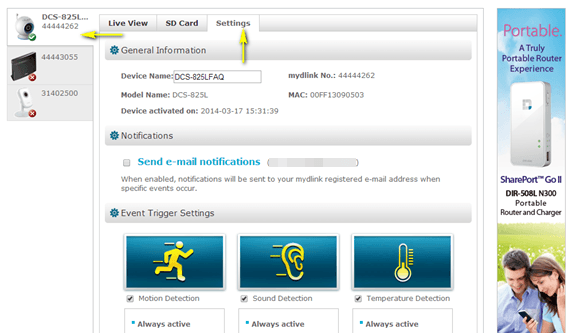
Step 4: Ensure that the Temperature Detection checkbox is checked and click the icon.
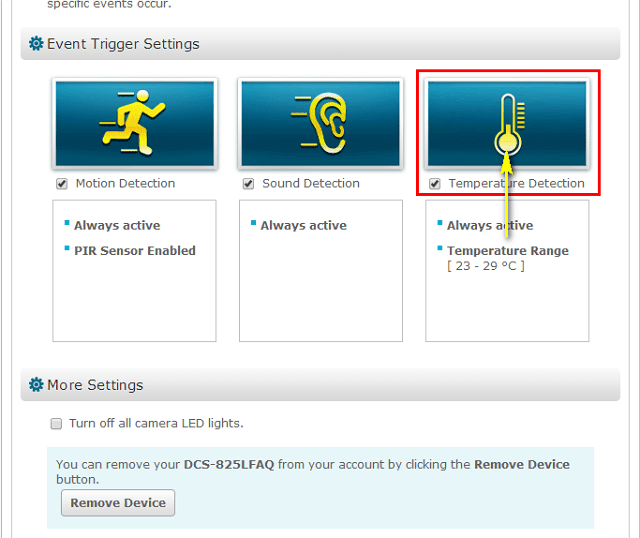
Step 5: Click and drag the sliders to set the range of acceptable temperatures. You can change between Celsius and Fahrenheit by clicking on the degree symbol on the right side. Click Next to continue.
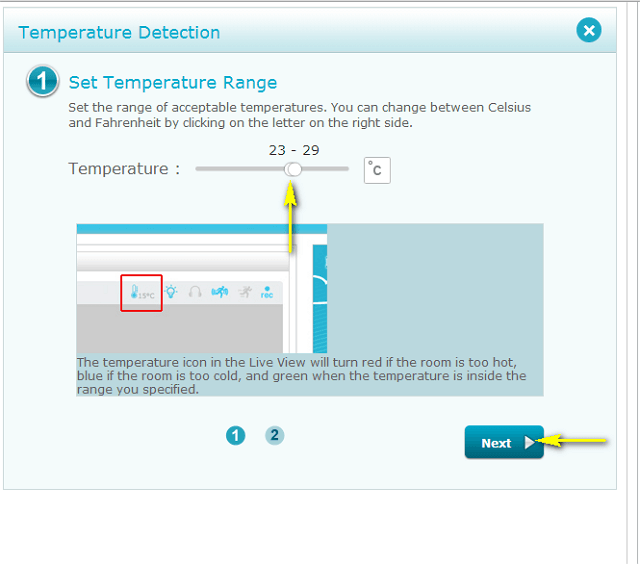
Step 6: Click Finish to confirm temperature detection settings.
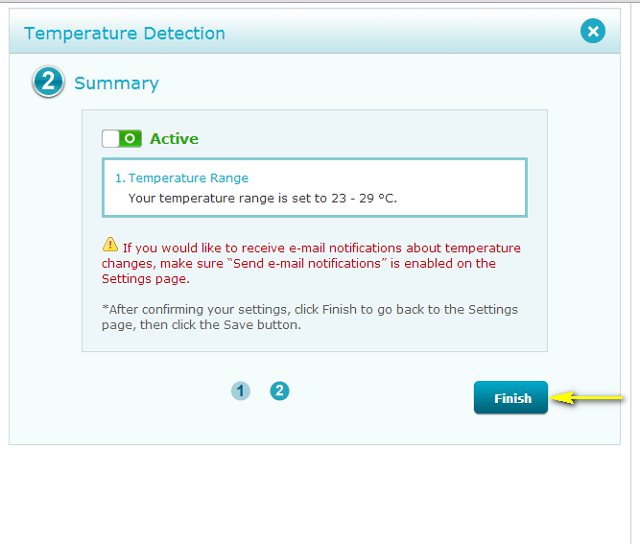
Step 7: Click Save to save the current configuration.
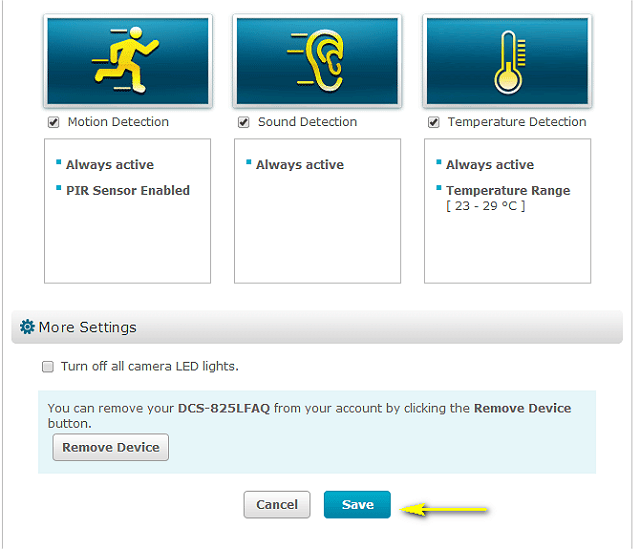
Step 7: Click Yes to confirm saving changes.
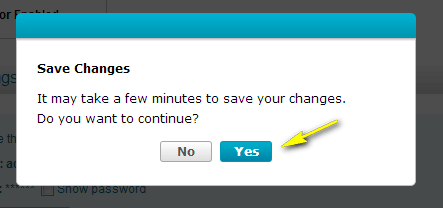
These may also help:
- How do I configure motion detection on my mydlink Baby Camera using the mydlink service? Read Answer
- How do I configure Sound Detection on my mydlink Baby Camera using the mydlink service? Read Answer
- The image is out of focus, how do I correct it? Read Answer
