What if I forget the Admin password for my camera?
(How do I reset my camera to factory default settings?)
Note: After a factory reset you will need to re-register the camera with mydlink. Do not unplug the camera from the power during this procedure.
Step 1: Remove the protective cover from the rear of the unit.
Step 2: With the unit on, use a paperclip to press the button located inside the small hole on the underside of the cavity exposed by removing the protective cover.
Step 3: Press and hold the button inside the hole for 10 seconds and release.
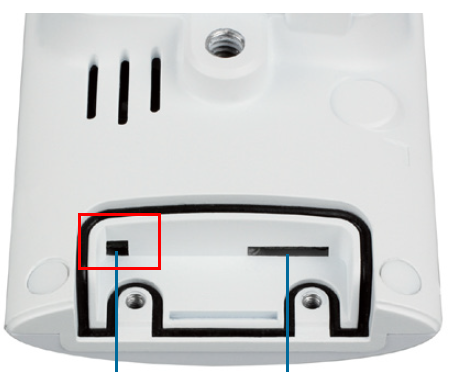
Step 4: The unit will then reboot. Once the LED light on the front of the unit turns green, the unit has been reset and all settings have been restored to their defaults.
These may also help:
- How do I access my mydlink camera remotely? Read Answer
- How do I change the LAN IP address of my camera? Read Answer
- How do I configure motion detection on my camera? Read Answer
- How do I configure the audio settings (microphone) on my DCS-2330L? Read Answer
- How do I find the IP address of my DCS-2330L and access the web-based user interface? Read Answer
- How do I manually upgrade the firmware on my camera? Read Answer
- How do I mount my camera to the wall or ceiling? Read Answer
- How do I set an administrator (admin) password on my DCS-2330L? Read Answer
- How do I set up and install my DCS-2330L? Read Answer
- Which types of motion detection are available on my IP camera? Read Answer
