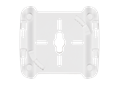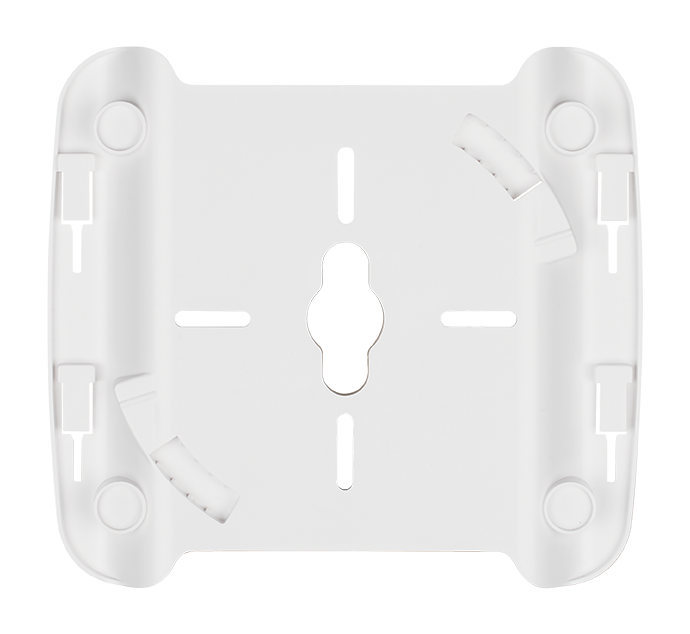Punkt dostępowy Wireless AC1750 PoE
DAP-2680
- Status produktu: W sprzedaży
- 802.11ac Wave 2 - przepustowość do 1.75 Gb/s1
- MU-MIMO z funkcją beamforming
- Sterowanie pasmem
- Gigabitowy port LAN z funkcją PoE
- Narzędzie AP Array
- Bezpłatny Central WiFiManager
- Gwarancja Limited Lifetime
Lista sklepów

AC1750 Wave 2 Wi-Fi
Łączna przepustowość na poziomie 1,75 Gb/s dzięki technologii 802.11ac Wave 2.

Wiele trybów pracy
Możliwość konfiguracji jako punkt dostępowy, Wireless Distribution System (WDS), WDS z punktem dostępowym lub jako klient bezprzewodowy.

Sterowanie pasmem
Automatycznie kieruje ruch na najszybsze, najmniej zatłoczone pasmo.

MU-MIMO & Beamforming
Umożliwia jednoczesne podłączenie wielu urządzeń przy zachowaniu wydajności. Kierunkowe połączenia Wi-Fi zapewniające doskonałą przepustowość.

Bezpiecznie i z myślą o środowisku
Funkcja harmonogramu, która wyłącza funkcje bezprzewodowe, gdy nie są potrzebne, oszczędza energię i zwiększa bezpieczeństwo sieci.
Szybsze WiFi – skuteczniejsze działania
DAP‑2680 korzysta z zaawansowanej technologii Wave 2, która umożliwia zwiększenie transmisji przesłania, wydajności WiFi i zwiększa bezpieczeństwo korzystania z sieci. To idealne rozwiązanie zarówno dla małych i średnich firm, jak też środowisk korporacyjnych.
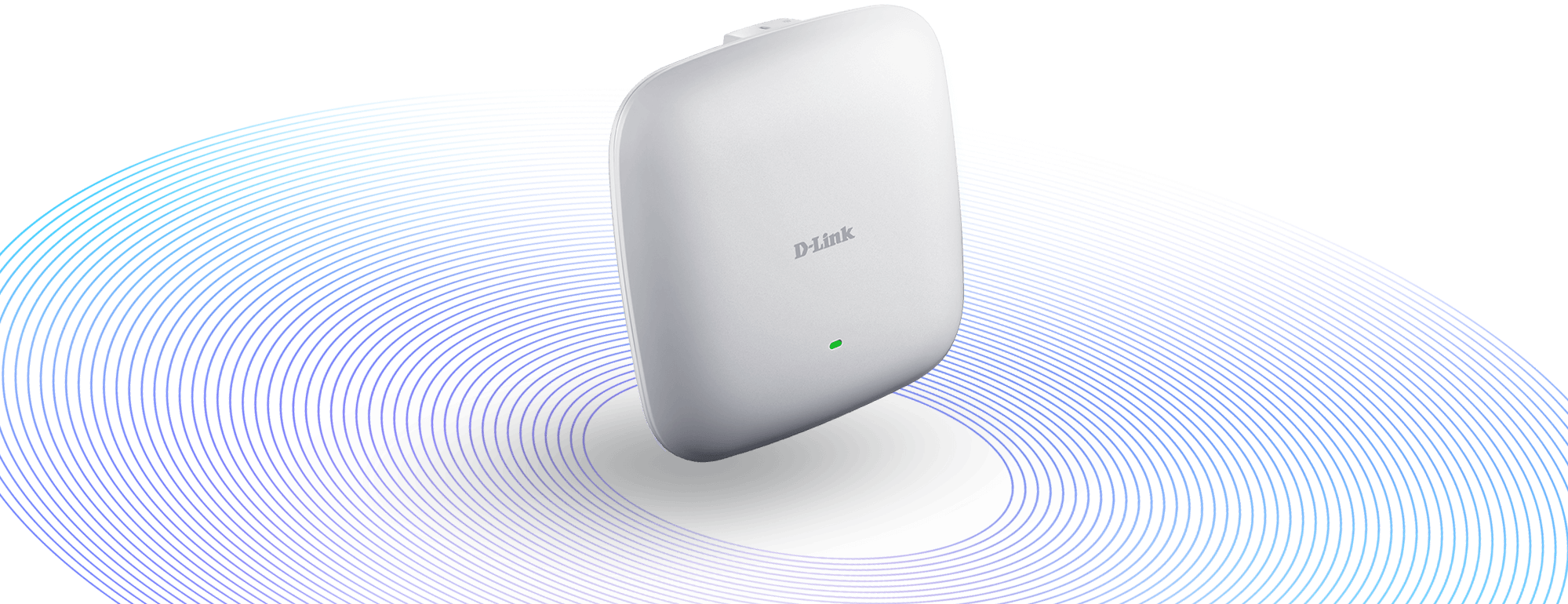
Urządzenie kompatybilne z Nuclias Connect*
Nuclias Connect to nasze bezpłatne oprogramowanie do zdalnego zarządzania zaprojektowane z myślą o skalowalności, bezpieczeństwie, prywatności oraz elastyczności. Może być używany jako lokalna platforma zarządzania oprogramowaniem lub jako rozwiązanie w chmurze.
*Wymagana aktualizacja do najnowszej wersji oprogramowania.

Kontroler sprzętowy Nuclias
Kontroler bezprzewodowy DNH-100 zapewnia niedrogie, gotowe rozwiązanie i eliminuje potrzebę instalacji i późniejszego nadzorowania Nuclias Connect na dodatkowym sprzęcie, takim jak serwer lub komputer. Obsługuje do 100 punktów dostępowych, automatycznie wykrywa nowe urządzenia, przesyła konfiguracje i zapewnia niezawodne zarządzanie sprzętem. To po prostu rozwiązanie Plug&Play.

Naprawdę szybka sieć firmowa
Przyspiesz sieć bezprzewodową w swojej firmie do 450 Mbit/s w paśmie 2,4 GHz oraz 1300 Mbit/s w paśmie 5 GHz1.
Beamforming z MU-MIMO
Kształtowanie wiązki skupia sygnał WiFi w celu poprawy zasięgu i siły połączenia, dzięki czemu użytkownicy korzystają z wydajnej sieci bezprzewodowej. Wbudowana technologia MU-MIMO (Built-in Multiple-Input and Multiple-Output) przydziela wysoką przepustowość WiFi wielu urządzeniom jednocześnie, umożliwiając szybsze przesyłanie danych.
Idealne rozwiązanie dla Twojej sieci
DAP-2680 może pracować w wielu trybach – jako punkt dostępowy, Wireless Distribution System (WDS), WDS z punktem dostępowym lub jako klient bezprzewodowy.
Quality of Service dla biznesu
DAP-2680 jest idealnym punktem dostępowym dla zastosowań związanych z przesyłaniem głosu, wideo i dźwięku, dzięki funkcjom WMM (Wi-Fi Multimedia) oraz QoS (Quality of Service), Włączona funkcja QoS automatycznie priorytetyzuje ruch sieciowy – preferencje dotyczące reguł priorytetyzacji można ustawić za pomocą graficznego interfejsu użytkownika. Funkcja równoważenia obciążenia punktu dostępowego wyznacza maksymalną liczbę użytkowników przypadających na punkt dostępowy, dzięki czemu zapewniona jest najlepsza wydajność działania sieci.

Łatwy montaż
Punkt dostępowy można zamontować na suficie, ścianie lub umieścić na biurku. Urządzenie obsługuje standard PoE (Power over Ethernet), dzięki czemu można go ulokować w obszarach, gdzie nie są dostępne gniazdka z zasilaniem.

Bezpieczeństwo klasy enterprise
Zabezpiecz firmową sieć bezprzewodową za pomocą szyfrowania WPA2 (802.11i) w wersjach Personal i Enterprise, ze wsparciem serwera RADIUS oraz wewnętrznego serwera RADIUS. Filtrowanie adresów MAC, segmentacja sieci bezprzewodowej LAN, funkcja wyłączania nadawania SSID, wykrywanie wrogich punktów dostępowych oraz harmonogram rozgłaszania dodatkowo zabezpieczają sieć bezprzewodową.
Obsługiwanych jest do ośmiu sieci VLAN w paśmie, co umożliwia segmentację użytkowników przy wykorzystaniu wielu SSID i mechanizmu izolacji klienta bezprzewodowego, który ogranicza bezpośrednią komunikację klient-klient. Co więcej, wsparcie Network Access Protection (NAP) oraz Windows Server® 2008, także w wyższych wersjach, umożliwia administratorom sieciowym zdefiniowanie wielu poziomów dostępu w oparciu o indywidualne potrzeby klienta.
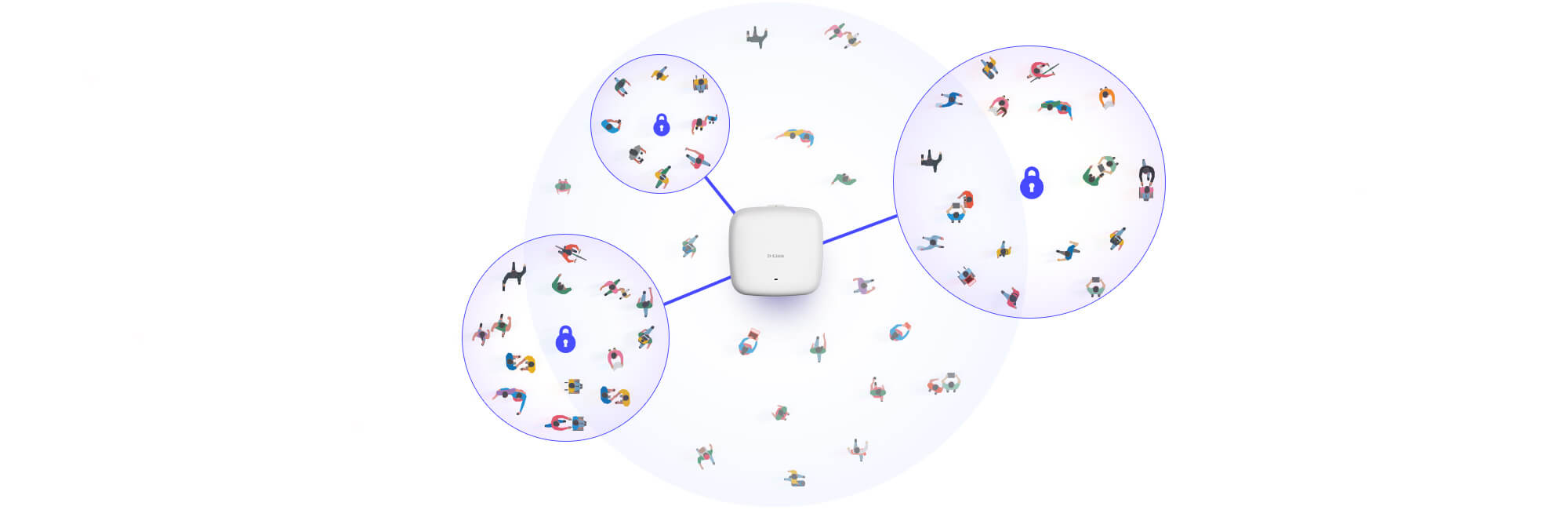
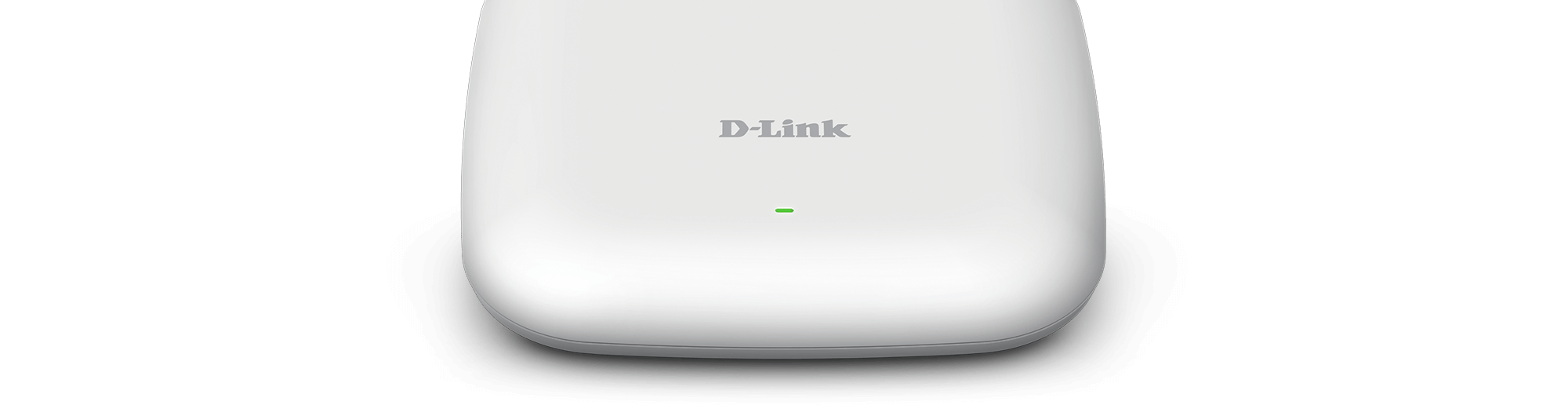
Bezpłatna usługa Next-Business-Day (NBDS)
Skorzystaj z naszej bezpłatnej usługi Next Business Day dedykowanej rozwiązaniom biznesowym, aby szybko wymienić uszkodzony sprzęt.

Jesteśmy po to, aby pomóc
Ponad 35 lat doświadczenia
Innowacyjne, kompleksowe rozwiązania dla małych i średnich przedsiębiorstw jak również użytkowników domowych.
Infolinia techniczna
Wykwalifikowane wsparcie lokalne w 16 krajach. Nasze zespoły wsparcia są gotowe, aby Ci pomóc.
Dożywotnia gwarancja Lifetime-Limited
Zapewniamy dożywotnią gwarancję Lifetime-Limited dla urządzeń D-Link. Wymagana jest rejestracja produktu.
Sugerowane urządzenia




Dane techniczne
|
Rodzaj
|
Punkt dostępowy |
|---|---|
|
Standard WiFi
|
Wireless AC Wave 2 |
|
Ilość pasm
|
Dwupasmowy |
|
Przepustowość
|
1300 Mb/s 5 GHz 450 Mb/s 2.4 GHz |
|
Anteny
|
Wbudowane anteny dookólne |
|
Zysk mocy
|
3.6 dBi w 2.4 GHz 4.2 dBI w 5 GHz |
|
PoE
|
Tak |
|
Porty
|
1 x Gigabit Ethernet LAN |
|
Montaż
|
Wewnątrz |
|
Obudowa
|
Plastikowa |
|
Tryb pracy
|
Access Point (AP) Klient bezprzewodowy WDS Bridge WDS z AP |
|
Zaawansowane funkcje
|
802.11k/r Roaming MU-MIMO SmartBeam |
|
Maksymalna liczba SSID
|
16 |
|
Automatyczny dobór kanału
|
Supported
|
|
WMM-PS/802.11e (U-APSD)
|
Supported
|
|
Harmonogram WiFi
|
Supported
|
|
Balansowanie ruchu w AP
|
Supported
|
|
L2 roaming
|
Supported
|
|
WEP 64/128 bit
|
Supported
|
|
WPA/WPA2-Personal/Enterprise
|
Supported
|
|
Szyfrowanie TKIP-AES
|
Supported
|
|
WPA/WPA2-PSK przez WDS
|
Supported
|
|
Separacja WLAN
|
Supported
|
|
Opcja wyłączenia rozgłaszania SSID
|
Supported
|
|
Funkcja Rogue AP
|
Supported
|
|
Station isolation
|
Supported
|
|
Filtrowanie adresów MAC
|
Supported
|
|
Autoryzacja 802_1X
|
Supported
|
|
Serwer DHCP
|
Supported
|
|
IGMP snooping
|
Supported
|
|
ARP spoofing
|
Supported
|
|
NTP
|
Supported
|
|
IPv6
|
Supported
|
|
Platforma do zarządzania
|
Nuclias Connect |
|
WEB
|
Supported
|
|
SNMP (v1, v2c, v3)
|
Supported
|
|
CLI
|
Supported
|
|
Telnet
|
Supported
|
|
SSH
|
Supported
|
|
Syslog
|
Supported
|
1 Maksymalna szybkość sygnału bezprzewodowego wynikająca ze specyfikacji standardu IEEE 802.11 i 802.11ac. Rzeczywista przepustowość danych będzie się różnić. Warunki sieci i czynniki środowiskowe, w tym natężenie ruchu w sieci, materiały budowlane i konstrukcyjne oraz napowietrzne sieci, obniżają rzeczywistą przepustowość danych. Czynniki środowiskowe mogą niekorzystnie wpływać na zasięg sygnału bezprzewodowego.
2 Należy pamiętać, że zakresy częstotliwości pracy różnią się w zależności od przepisów poszczególnych krajów i jurysdykcji. DAP-2680 może nie obsługiwać zakresów częstotliwości 5,25 - 5,35 GHz i 5,47 - 5,725 GHz w niektórych regionach.
3 Na obszarze Unii Europejskiej produkt ten jest zgodny z przepisami CE i działa w następujących zakresach częstotliwości: 2,4 - 2,4835 GHz, 5,150 - 5,250 GHz, 5,250 - 5,350 GHz oraz 5,470 - 5,750 GHz.
4 Na obszarze Unii Europejskiej produkt ten jest zgodny z przepisami CE i działa w następujących zakresach częstotliwości: 2,4 - 2,4835 GHz, 5,150 - 5,250 GHz, 5,250 - 5,350 GHz oraz 5,470 - 5,750 GHz.
Wsparcie techniczne
| Wersja | Data | Typ | Rozmiar pliku | |
|---|---|---|---|---|
| Datasheet EN | - | 0.72mb | Pobierz |
| Wersja | Opis | Data | Typ | Rozmiar pliku | |
|---|---|---|---|---|---|
| QIG 1.01 RevAx | Quick Installation Guide | 04.11.2020 | - | - | Pobierz |
| QSG 2.00 RevA1 | Quick Setup Guide | 06.01.2020 | - | - | Pobierz |
| QIG 2.00 RevA1 | Quick Installation Guide | 16.12.2019 | - | - | Pobierz |
| QSG 1.00 RevA1 | Quick Setup Guide | 03.12.2019 | - | - | Pobierz |
| QIG 1.00 RevAx | Quick Installation Guide | 02.10.2019 | - | - | Pobierz |
| QIG 1.01 Revision A1 | Quick Installation Guide | 15.01.2019 | - | - | Pobierz |
| QIG 1.00 Revision A1 | Quick Installation Guide | 13.03.2018 | - | - | Pobierz |
http://tsd.dlink.com.tw/GPL.asp
Kod GPL oraz LGPL wykorzystany w produkcie jest rozpowszechniany BEZ ŻADNEJ GWARANCJI i podlega prawom autorskim jednemu lub kilku autorom. Aby dowiedzieć się więcej, zapoznaj się z warunkami licencji GPL oraz LGPL dla tego produktu.
| Wersja | Opis | Data | |
|---|---|---|---|
| CE doc UKCA 1.01 RevA1 | CE document | 01.08.2022 | Pobierz |
| CE doc UKCA 1.00 Revision A1 | CE document | 15.04.2021 | Pobierz |
| CE doc 4.00 RevA1 | CE Document | 08.07.2020 | Pobierz |
| CE doc 3.00 RevA1 | CE Document | 24.12.2019 | Pobierz |
| CE doc 2.00 RevA1 | CE Document | 23.07.2019 | Pobierz |
| CE doc 1.00 Revision A1 | CE Document | 03.05.2018 | Pobierz |