
Smart Low Profile Design
The DWL-2600AP is an entry-level access point with the appearance of a smoke detector that can be discretely deployed onto any wall or ceiling (mount included).
Performance without Compromise
Incorporating the latest generation of Wireless N technology, the DWL-2600AP delivers great wireless performance and coverage in a compact design without breaking the bank.
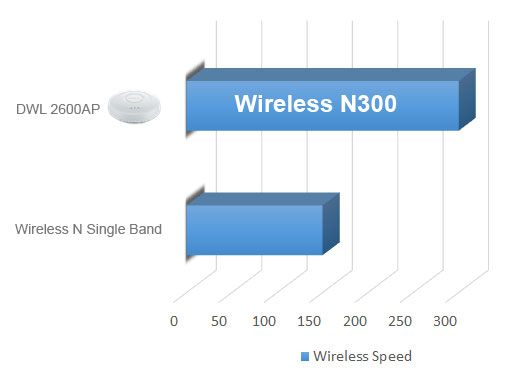
Broadcast on 16 SSIDs Simultaneously
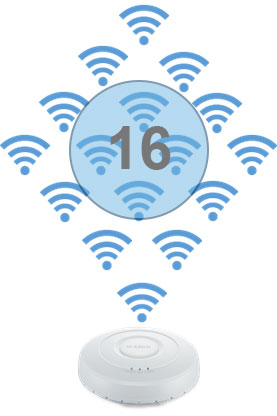
Fast seamless roaming
Combining the DWL-2600AP with a Unified Wireless Switch or Controller allows you to create a wireless network that enables people to move freely around a building without losing connectivity.
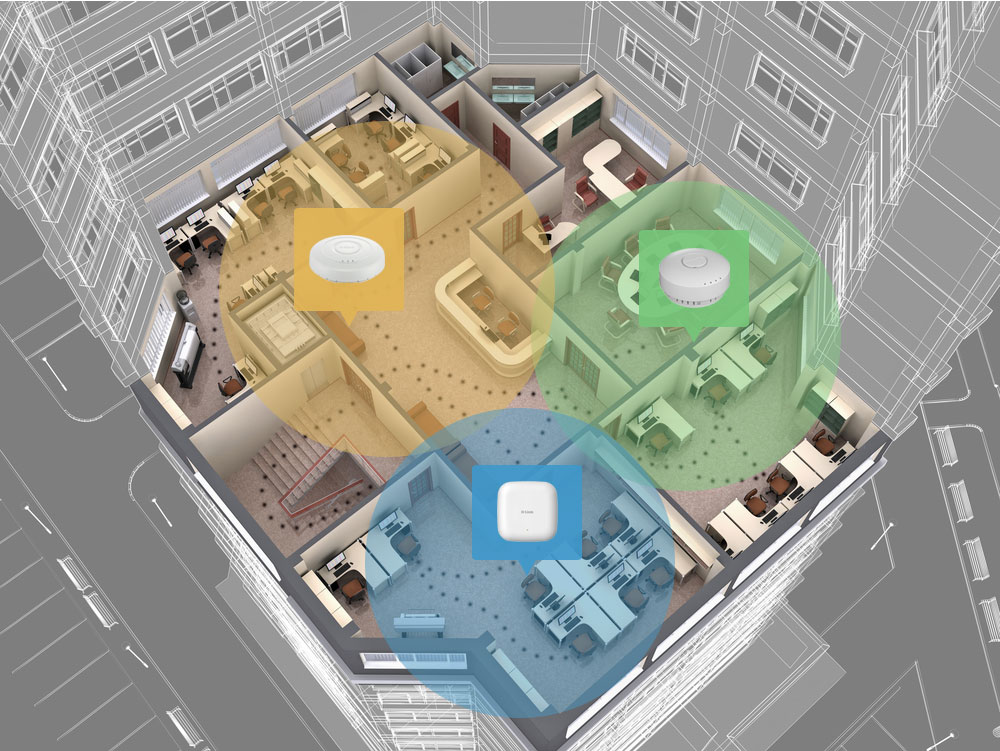
Managed using D-Link’s Wireless Controller or Unified Wireless Switch
All D-Link’s Unified Wireless Access Points can be managed using D-Link’s Wireless Controller or Unified Switch.

Single Band Wireless N
DWL-2600AP supports up to 300Mbps on the 2.4Ghz band
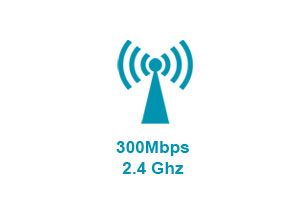
Secure and Green Design
The DWL-2600AP doesn’t compromise on functionality, it has a wireless scheduler feature, which turns off wireless operation when it isn’t needed, saving power and increasing network security.

Versatility built as Standard
Whether you intend to use a single Access Point or roll out a large corporate network, the DWL-2600AP coupled with D-Link's Wireless Controller or Switch makes managing your wireless network simple.

Standalone
Large Deployment
Product Comparison
 |
 |
 |
 |
|
|---|---|---|---|---|
| DWL-2600AP | DWL-3600AP | DWL-6600AP | DWL-8610AP | |
| Wireless Standard | B, G, N | B, G, N | B, G, N | B, G, N, AC |
| Frequency | 2.4GHz | 2.4GHz | 2.4GHz, 5GHz | 2.4GHz, 5GHz |
| 2.4GHz Throughput | 300Mbps | 300Mbps | 300Mbps | 450Mbps |
| 5GHz Throughput | - | - | 300Mbps | 1300Mbps |
| Aspect | Indoor | Indoor | Indoor | Outdoor |
| Range* | 100m | 100m | 100m | 100m |
| Suggested number of users | Up to 25 users |
Up to 40 users |
Up to 75 users |
Up to 250 users |
* Range indicates the maximum distance where the highest throughput can be achieved, anything beyond this distance results in a loss of throughput.
Specs
|
Type
|
Hardware-managed AP |
|---|---|
|
Wireless standard
|
Wireless N |
|
Frequency band mode
|
Single-band |
|
Wireless speed
|
300 Mbps 2.4 GHz |
|
Antenna type
|
Embedded omni-directional antennas |
|
Antenna gain
|
3 dBi for 2.4 GHz |
|
Power-over-Ethernet
|
Yes |
|
Wired interface
|
1 x Fast Ethernet LAN |
|
Console port
|
Supported
|
|
Indoor/outdoor
|
Indoor |
|
Type of housing
|
Plastic |
|
Wireless modes
|
Access Point (AP) WDS bridge WDS with AP |
|
Geavanceerde Eigenschappen
|
MIMO |
|
Maximum number of SSIDs
|
16 |
|
Auto channel selection
|
Supported
|
|
WMM-PS/802.11e (U-APSD)
|
Supported
|
|
Wi-Fi scheduler
|
Supported
|
|
AP traffic load balance
|
Supported
|
|
L2 roaming
|
Supported
|
|
WPA/WPA2-Personal/Enterprise
|
Supported
|
|
TKIP/AES encryption
|
Supported
|
|
WPA_WPA2_PSK over WDS
|
Supported
|
|
WLAN partition
|
Supported
|
|
SSID broadcast disable
|
Supported
|
|
Rogue AP detection
|
Supported
|
|
Station isolation
|
Supported
|
|
MAC address filtering
|
Supported
|
|
802.1X authentication
|
Supported
|
|
Controller managed features
|
AP load balance Auto-channel, auto-RF management Captive portal L2/L3 fast roaming Rogue AP mitigation View neighbour AP information WIDS/WIPS |
|
Supported D-Link Wireless Controllers/Unified Switches
|
DWC-1000 DWC-2000 DWS-3160 DWS-4026 |
|
Management platform
|
Hardware controller: DWC Series |
|
WEB
|
Supported
|
|
SNMP (v1, v2c, v3)
|
Supported
|
|
CLI
|
Supported
|
|
Telnet
|
Supported
|
|
SSH
|
Supported
|
|
Syslog
|
Supported
|
|
Central management (through AP Manager II and/or D-View Wireless Control Module)
|
Supported
|
FAQ
- How to Configure a Cluster between Two (or more) - DWC-1000 and DWC-2000 Lees antwoord
Support
Downloads can vary across product revisions. Please select the correct hardware revision.








