What should I do if I can't see live view after upgrading to Java 8 u31 on my Windows computer?
Follow the steps to enable SSL 3.0 manually:
1. Open Windows Explorer.
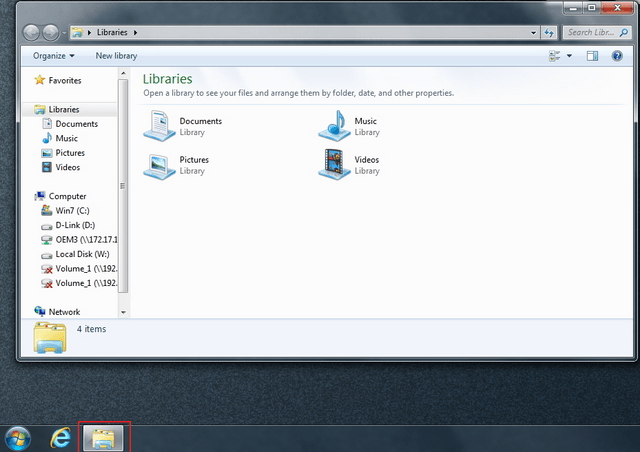
2. Find “Java security” file from Java folder under Program Files.
a. “C:\Program Files (x86)\Java\jre1.8.0_31\lib\security\java.security” or “C:\Program Files\Java\jre1.8.0_31\lib\security\java.security”.
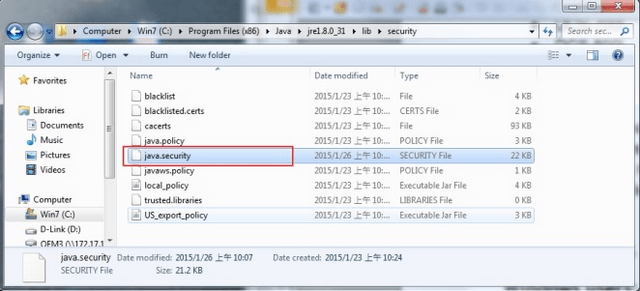
3. Open “Notepad” in Administrator mode by right-clicking the mouse. Select “Run as administrator” in the context menú.
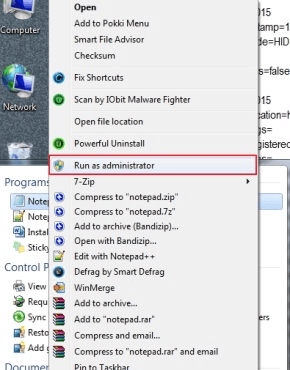
4. Open the Java security file by Notepad application. The file should now be editable in clear text.
5. Scroll down or Page Down to add “#” to the front of the line “jdk.tls.disabledAlgorithms=SSLv3” as “# jdk.tls.disabledAlgorithms=SSLv3”
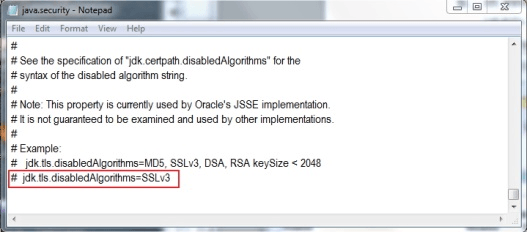
6. Save this Java security file.
7. Open Windows Explorer, go to Users to choose the current user who logged in the computer.
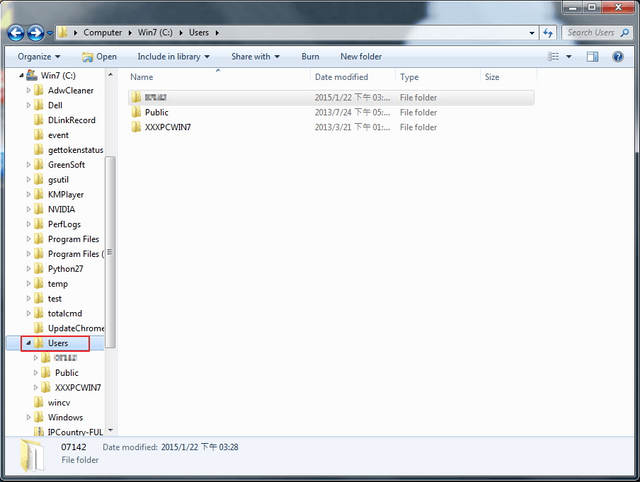
8. Type “Users\xxxxx\Appdata\LocalLow\Sun\Java\Deployment”. Open “deployment.properties” file from Notepad in Administrator mode. The file should now be editable in clear text. (Note: If you’re not sure how to open Notepad in Administrator mode, please follow the step 3 above.)
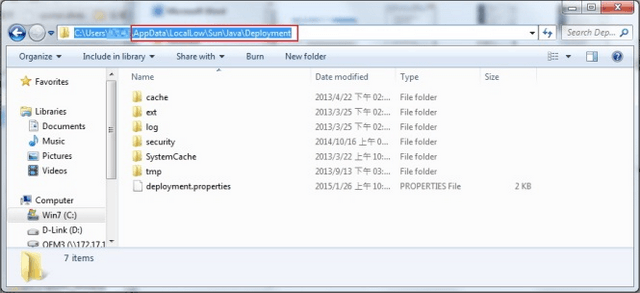
9. Scroll down or Page Down to add the line “deployment.security.SSLv3=true” to the bottom of the file.
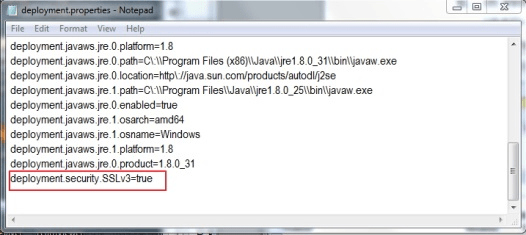
10. Save this deployment security file.
11. Close browser. Then restart the browser on your computer.
12. Now you should be able to log in mydlink portal to see your camera live view.
