How do I configure my DCH-S150 using my Android device?
Step 1 – Open the mydlink Home app.
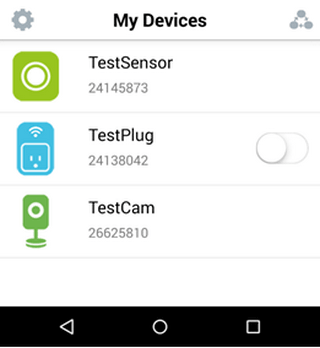
Step 2 – Tap on your sensor, which will show an overview of information about the sensor. Including the last time motion was detected.
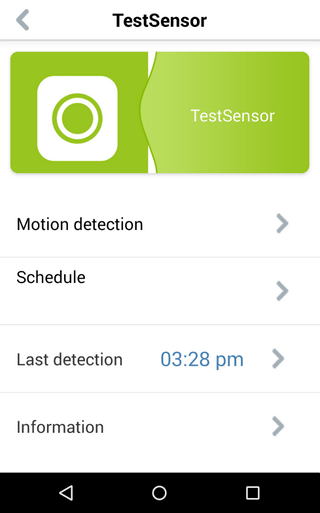
Step 3 – Tap on “Motion detection”, to configure the sensitivity of the motion detection.
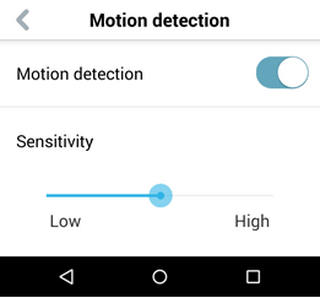
Step 4 – Tapping on “Schedule” will allow you to set this monitor only to be active at a schedule you have set.
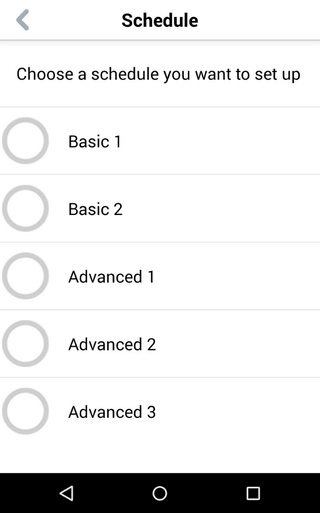
Step 5 – Tap “Information” to see information about the plug, such as IP address, MAC address, mydlink number and firmware version.
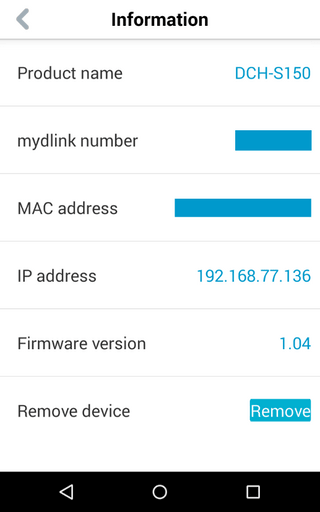
Ceci peut également aider.
- How do I configure my DCH-S150 using my Android device? Lire la réponse
