How to configure the Mac address filtering - DWL-6700AP
This document will indicate how to perform a MAC filter that can be applied to a particular SSID
Step 1 - To make a Mac filter that will affect a SSID of AP, go to “MAC Authentication”
Manage > MAC Authentication
Here you can perform filtering generating a list that will only allow MACs entered into this list and checking the "Allow only stations in list" option, or block all MACs that are in this list checking "Block all stations in list"
In our example we will use the "Allow only stations in list" option
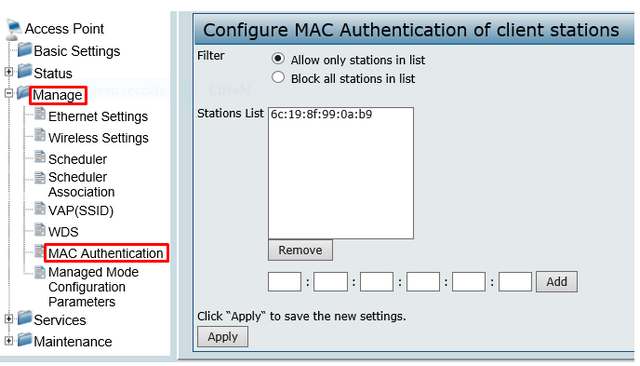
Once entered all MAC addresses click “Apply” to save the changes
Once the settings applied the AP prompts a restart, click "Reboot Now"
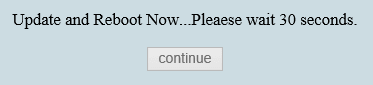
Once the counter reaches 0 seconds click “continue” to re-enter the configuration of the DWL-6700AP
Step 2 - To apply MAC filtering addresses and affect only a specific SSID, go to Manage > VAP (SSID)
Click the dropdown box in "MAC Auth Type" and select “Local” then click “Apply” (at the bottom of the page) to apply filtering
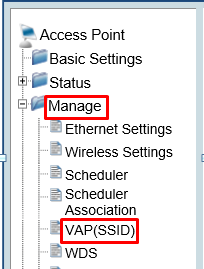
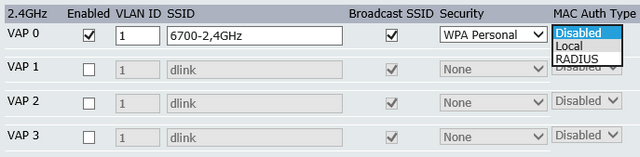
For example:
If we wish to apply a filter (in this case, for VLAN 1 only) the 2.4GHz band and within a single SSID and other 5GHz band… In each of the SSIDs created we have the options; “Local” and “MAC Auth Type”. Here you can select the option to apply the filter above.
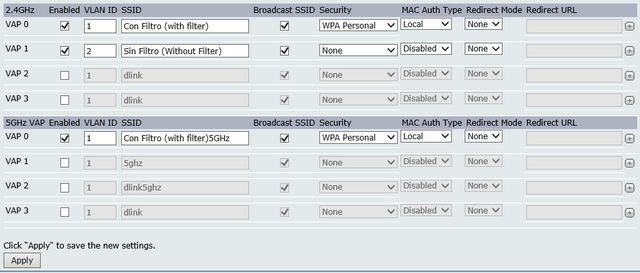
These may also help:
- How to Setup AP Mode Basic Configuration - DWL-6700AP Read Answer
- How to Setup WDS with VLAN – DWL-6700AP Read Answer
