DGS-3130 - Stacking Bandwidth
Physical stacking needs to be enabled and can be configured to support either a 2-port or a 4-port stacking configuration.
When the 2-port-SFP+ or 2-port-10GBaseT stacking configuration is used, a full-duplex speed of up to 40Gbps will be used between two Switches.
- The DGS-3130-30TS/30S/30PS will use physical ports 25 and 26 for 2-port stacking.

- The DGS-3130-30TS/30S/30PS will use physical ports 29 and 30 for 2-port stacking.

- The DGS-3130-54TS/54S/54PS will use physical ports 49 and 50 for 2-port stacking.
- The DGS-3130-54TS/54S/54PS will use physical ports 53 and 54 for 2-port stacking.
When the 4-port-SFP+ or 4-port-Hybrid stacking configuration is used, a full-duplex speed of up to 80Gbps will be used between two Switches using four physical ports aggregated into two virtual stacking ports.
- The DGS-3130-30TS/30S/30PS will use physical ports 25, 26, 29, and 30 for 4-port stacking.

- The DGS-3130-30TS/30S/30PS will use physical ports 27, 28, 29, and 30 for 4-port stacking.

- The DGS-3130-54TS/54S/54PS will use physical ports 49, 50, 53, and 54 for 4-port stacking.
- The DGS-3130-54TS/54S/54PS will use physical ports 51, 52, 53, and 54 for 4-port stacking.
NOTE: The stacking bandwidth must be configured before the Switch is stacked with other Switches.
Go to Management > Stacking > Stacking Bandwidth and select the needed stacking bandwidth.
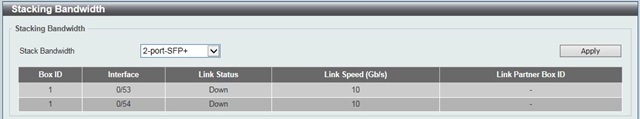
Option to choose from are:
- 2-port-10GBaseT - Specifies 2 10GBase-T switch ports to be used for stacking.
- 2-port-SFP+ - Specifies 2 SFP+ switch ports to be used for stacking.
- 4-port-Hybrid - Specifies 2 10GBase-T and 2 SFP+ switch ports to be used for stacking.
- 4-port-SFP+ - Specifies 4 SFP+ switch ports to be used for stacking.
