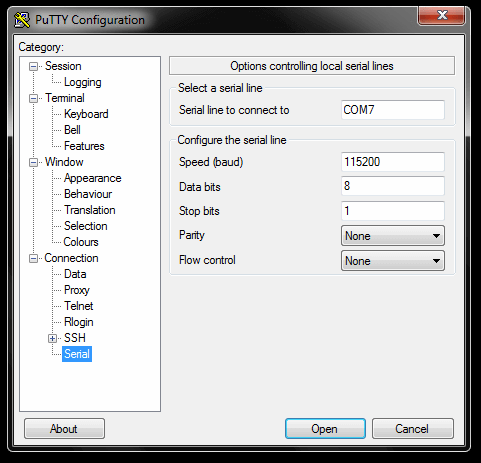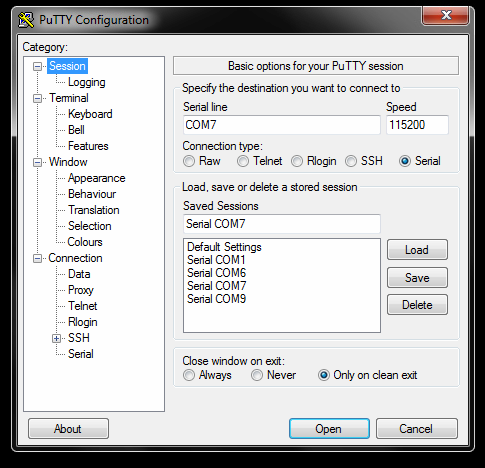Cambiar hora, fecha y zona horaria vía CLI DXS-3600-Series
Paso 1 - Conecte al puerto de consola del DXS-3600-32 y configure PuTTy de la siguiente manera:
Nota: COM7 se utiliza en nuestro ejemplo, sin embargo, puede ser diferente en su PC / portátil. (Para comprobar esto, necesitará ir al Administrador de dispositivos)
Paso 2 - Una vez configurado, haga clic en "Session" e ingrese un nombre en "Saved Sessions". Haga clic en "Guardar" y luego en "Cargar"
Haga clic en "Abrir"
Paso 3 - Una vez cargado, pulse la tecla Intro y cree un usuario
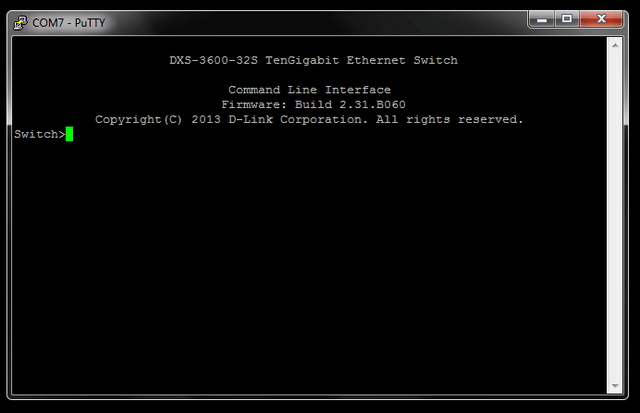
Switch>enable
Switch#configure terminal
Switch(config)#username admin password admin
Switch(config)#username admin privilege 15
Switch(config)#exit
Switch#copy running-config startup-config
Destination filename startup-config? [y/n]: y
Saving all configurations to NV-RAM.......... Done.
Switch#end
Paso 4 - Para ajustar el reloj del interruptor a la hora y fecha correctas, ingrese lo siguiente:
Switch#clock set 18:23:00 24 jun 2015
Switch#show clock
Current Time Source : System Clock
Current Time : 18:23:07, 2015-06-24
Time Zone : UTC -01:00
Daylight Saving Time : Disabled
Si su reloj no muestra la "zona horaria" correcta y el tiempo no es correcto, siga estos comandos:
Switch(config)#show clock
Current Time Source : System Clock
Current Time : 18:28:18, 2015-06-24
Time Zone : UTC -01:00
Daylight Saving Time : Disabled
Switch(config)#clock timezone - 2 (use (+) or (-)
Switch(config)#show clock
Current Time Source : System Clock
Current Time : 17:28:39, 2015-06-24
Time Zone : UTC -02:00
Daylight Saving Time : Disabled
Switch(config)#
Paso 5 - guarde los cambios con los siguientes comandos
Switch#copy running-config startup-config
Destination filename startup-config? [y/n]: y
Saving all configurations to NV-RAM.......... Done.
Otros usuarios también consultaron:
- How to Configure SSH Connection - DXS-3600-32S CLI Ver respuesta
- How to Boot the Correct Image - DXS-3600-32S CLI Ver respuesta