How to setup U-APSD in the Nuclias Portal and confirm function work in air packets ?
Topology:
Nuclias Portal --- Internet --- Router --- DBA ))) PC
* Nuclias Portal fw: 2.1.3.6
* DBA-2520P fw: 2.01.002
Procedure:
1. Login to Nuclias Portal,
2. Go to Configure/ Access point/ profile/ Radio/ Advanced.
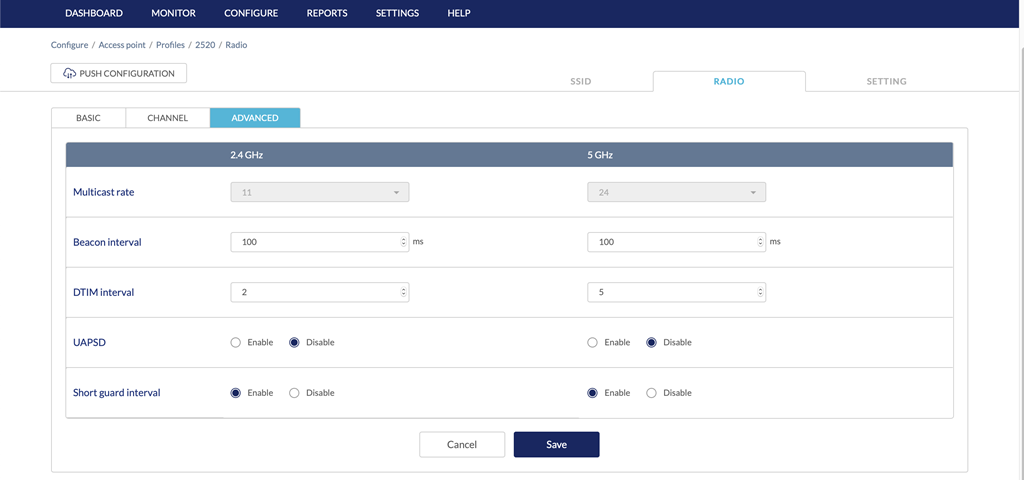
3. Enable UAPSD in Advanced page.
3-1. Save and Push configuration.
3-2. Capture air packet and check the UAPSD column in packet.
4. Disable UAPSD in Advanced page.
4-1. Save and push configuration.
4-2. Capture air packet and check the UAPSD column in packet.
Result
At step 3-2, air packet can see UAPSD column display Enable.
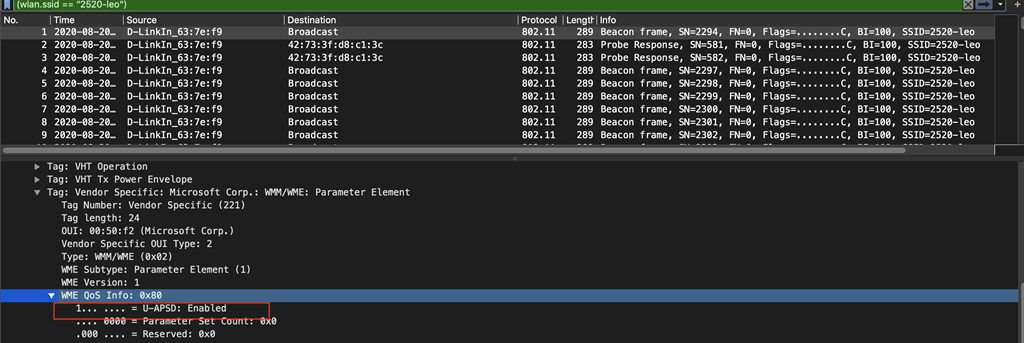
At step 4-2, air packet can see UAPSD column display Disable.
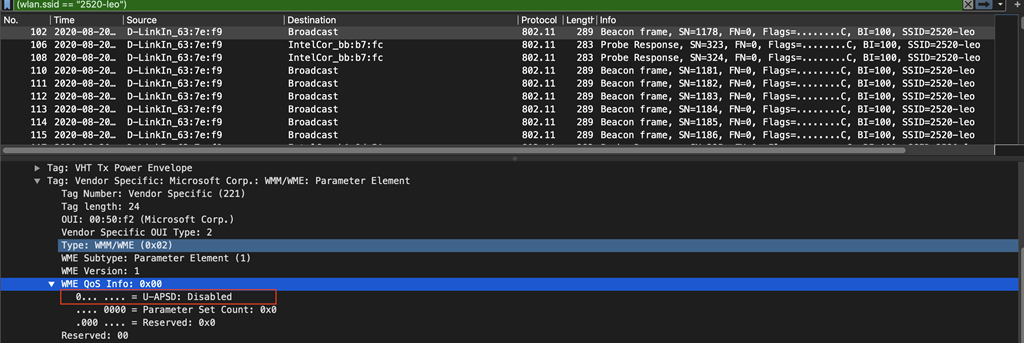
Otros usuarios también consultaron:
- What is U-APSD ? Ver respuesta
- I am facing issues when roaming from an AP to another. Ver respuesta
