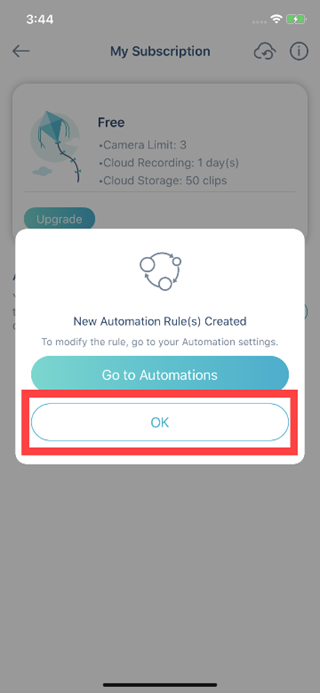How do I add the cloud recording service on my camera?
Step 1: Launch the mydlink app. Then tap Sign In.

Step 2: To log in to your account, enter your account and password. Then, tap Sign In to continue.
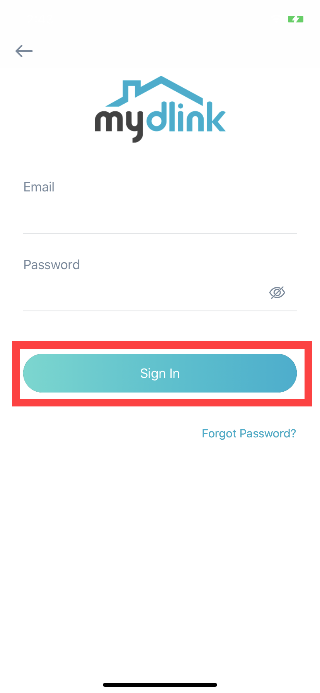
Step 3: Tap to toggle the ![]() icon. Then tap Cloud recording.
icon. Then tap Cloud recording.
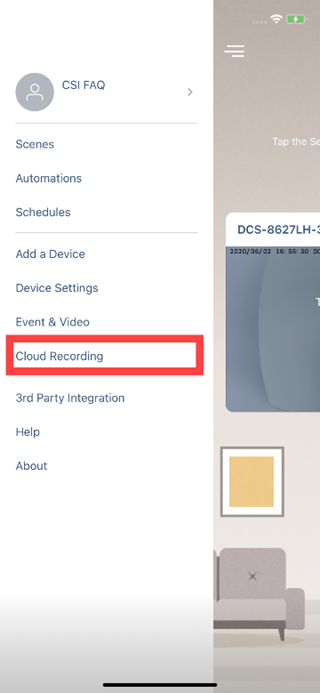
Step 4: Tap Edit
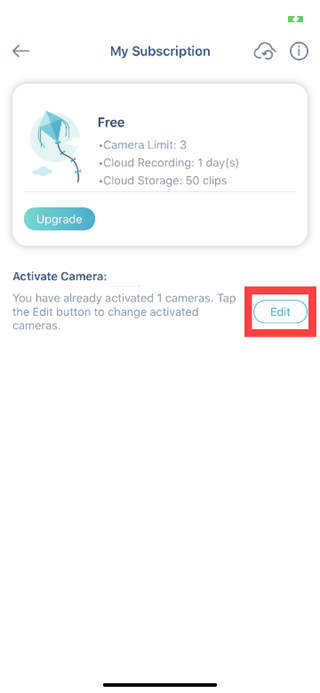
Step 5: Tap the device you want to activate. Then, tap Activate.
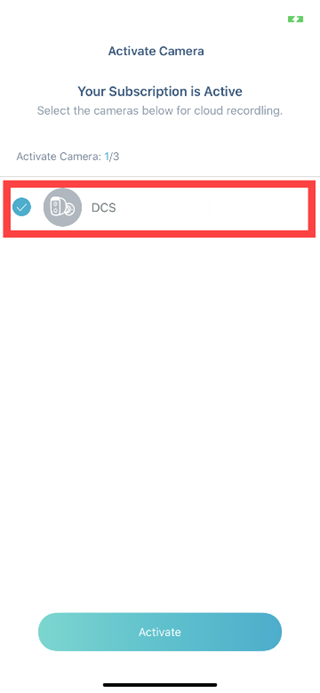
Step 6: You’re prompted for confirmation. Tap OK.