How can I communicate through the Baby camera using two-way audio?
Step 1: Launch the mydlink Baby Camera app.

Step 2: Select the camera which you want to use to communicate.
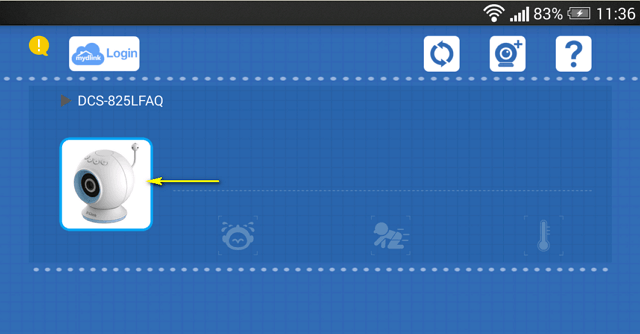
Step 3: Press the microphone button on the bottom-left of the Live View screen. This will allow you to speak into the microphone of your smartphone or tablet, and the audio will be played out of the camera’s speaker.
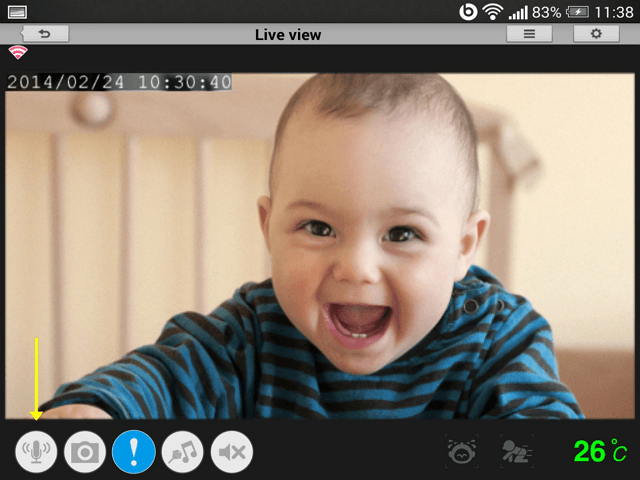
Dit kan ook interessant zijn:
- How do I change the password on my Baby Camera? Lees antwoord
- How do I configure motion detection on my mydlink Baby Camera using the mydlink service? Lees antwoord
- How do I configure Sound Detection on my mydlink Baby Camera using the mydlink service? Lees antwoord
- How do I configure Temperature Detection on my mydlink Baby Camera using the the mydlink service? Lees antwoord
- How do I manually upgrade the firmware on my baby camera using Windows®? Lees antwoord
- How do I manually upgrade the firmware on my mydlink Baby Camera using a computer with a Mac operating system? Lees antwoord
- How do I play a lullaby through the Baby camera? Lees antwoord
- How do I reset my camera to factory default settings? Lees antwoord
