What can I do if I can’t receive the verification e-mail ?
1. Check your Spam or Junk Mail folder:
It may be possible that your e-mail host may be sending the verification e-mail to your Spam folder or may be blocking the e-mail. Spam filters used by some e-mail providers may block or blacklist e-mails they perceive to be spam.
Note: If you are using a business e-mail address, your company's e-mail system may be using a spam rule to filter incoming e-mails.
2. (For G-mail) Allow “Less secure apps” in your g-mail account setting:
Step 1: Log into your gmail account
Step 2: Click Tools > Settings
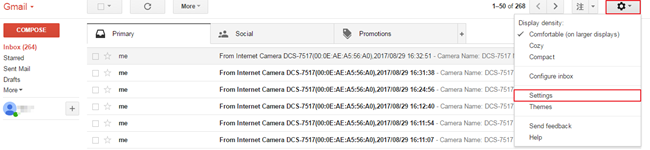
Step 3: Click the Accounts and Import Tab
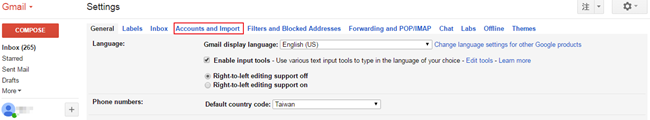
Step 4: Click Other Google Account Settings
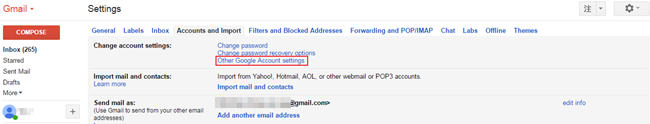
Step 5: Under the Signing-In and Security section, Click Connected Apps & Sites
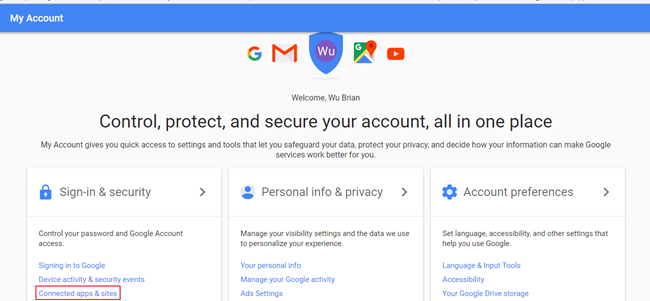
Step 6: Under Allow Less secure Apps, select it to turn ON
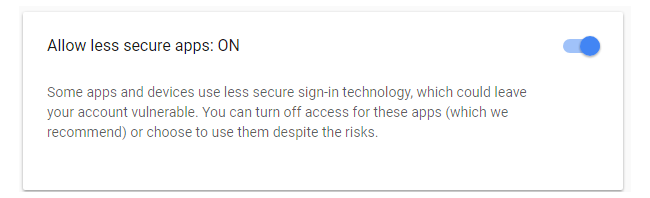
Your camera will now be allowed to access your g-mail account.
It may be possible that your e-mail host may be sending the verification e-mail to your Spam folder or may be blocking the e-mail. Spam filters used by some e-mail providers may block or blacklist e-mails they perceive to be spam.
Note: If you are using a business e-mail address, your company's e-mail system may be using a spam rule to filter incoming e-mails.
2. (For G-mail) Allow “Less secure apps” in your g-mail account setting:
Step 1: Log into your gmail account
Step 2: Click Tools > Settings
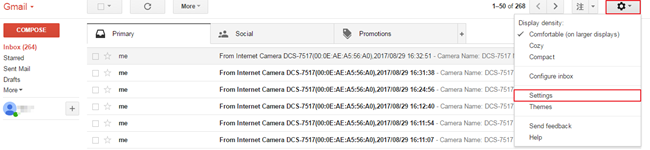
Step 3: Click the Accounts and Import Tab
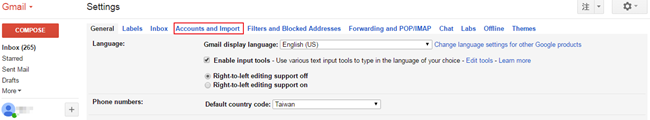
Step 4: Click Other Google Account Settings
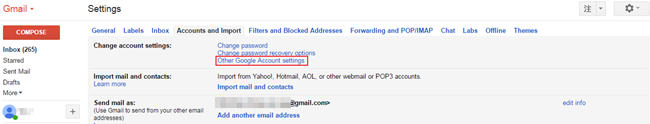
Step 5: Under the Signing-In and Security section, Click Connected Apps & Sites
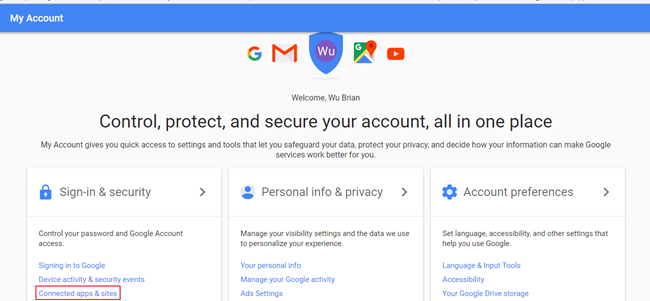
Step 6: Under Allow Less secure Apps, select it to turn ON
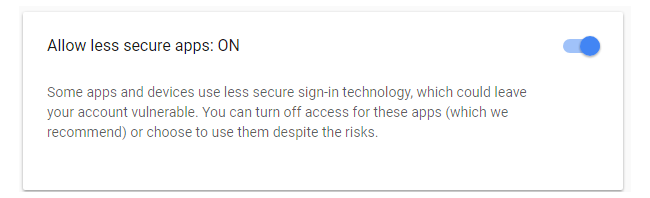
Your camera will now be allowed to access your g-mail account.
