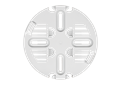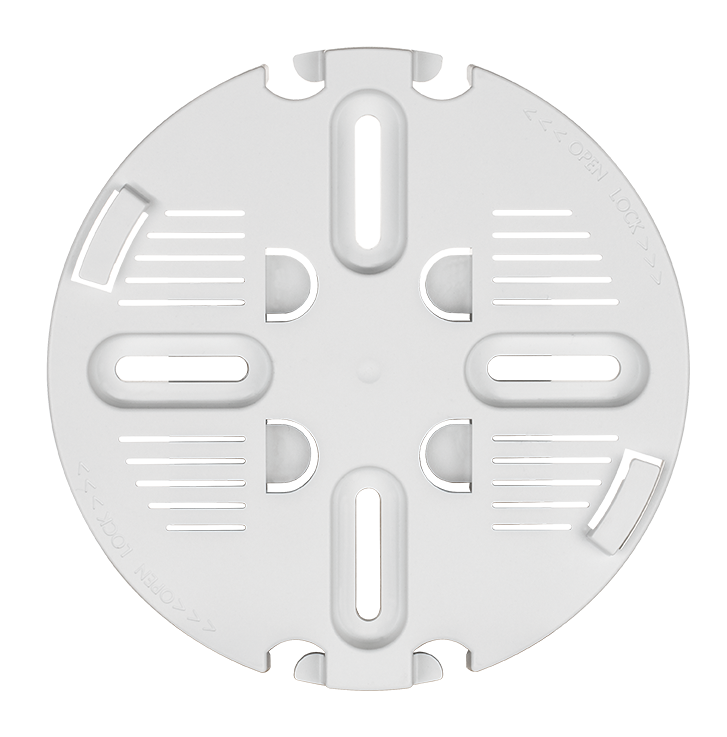Wireless AC2200 Wave 2 Tri-Band Unified Access Point
DWL-7620AP
- Product Status (Revision A): Live
- 802.11ac Wave 2, Tri-Band, up to 2.2 Gbps*
- 2 Internal Omnidirectional Antennas
- Up to 64 dynamic VLANs per access point
- 802.11k Fast Roaming1, MU-MIMO and QoS with WMM
- Link Aggregation2
- Limited Lifetime Warranty
Where to buy

AC2200 Wave 2 Wi-Fi
802.11ac Wave 2 wireless with combined speeds of up to 2.2 Gbps*
Tri-Band Wi-Fi
Improved throughput and coverage with three bands. Reduces co-channel interference, bringing more reliability in high-density areas.

802.11k Fast Roaming
Allows wireless clients to move freely, jumping from AP to AP without losing connectivity.1
Automatic Radio Frequency (RF) Management
Greatly reduces RF interference and enables denser AP deployments.
Centrally Managed
Used as a standalone wireless access point, or managed centrally via a D-Link Wireless Controller.
Faster Business with Wave 2 Tri-Band Wi-Fi
The Wireless AC2200 Wave 2 Tri-Band Unified Access Point delivers great bandwidth and flexibility for medium to large Wi-Fi networks. Its fast Tri-Band speeds, 2x2 MU-MIMO, band steering, and Airtime Fairness upgrades your business to the best.
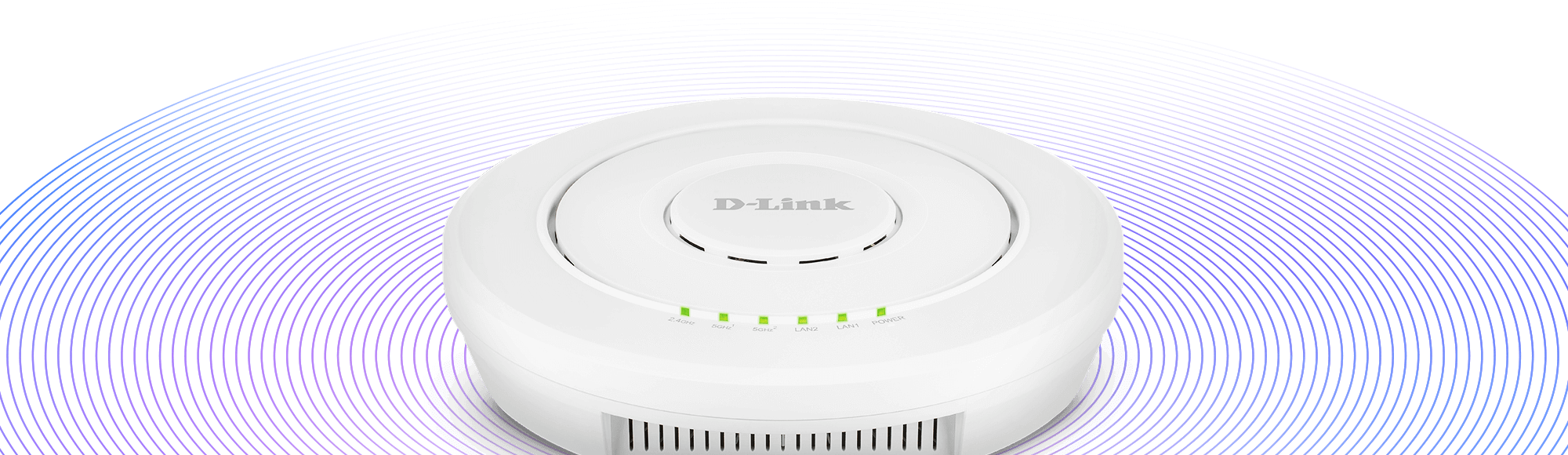
Advanced Wireless Features
802.11k Fast Roaming1 allows wireless clients to move seamlessly between access points.
802.1p Quality of Service (QoS) provides enhanced throughput and better performance of time-sensitive traffic like VoIP and streaming DSCP. It also supports Wi-Fi Multimedia (WMM), so in the event of network congestion, time-sensitive traffic can be prioritised.
Airtime Fairness ensures that equal airtime is given to each client, preventing slower devices from monopolising the wireless connection.
Upgrade to Tri-Band WiFi
The DWL-7620AP features one 2.4 GHz and two 5 GHz wireless bands for the growing number of devices connecting to a single access point.
Allows older 802.11b/g/n devices to connect to the 2.4 GHz while two 5 GHz bands can be dedicated to newer, faster wireless AC devices to enjoy seamless bandwidth-intensive applications like HD video conferencing, VoIP and file collaboration.
Band steering technology efficiently load balances the clients and traffic between the three wireless bands to ensure your wireless clients have a superior user experience even in high-density environments.

Greater Speed and Connectivity
Combined wireless speeds of up to 2,200 Mbps* over 3 wireless bands for improved business network speeds.
Wired link aggregation2 allows two Gigabit Ethernet ports to be linked together and act as a single port doubling the access point’s available bandwidth and maximising the overall throughput.
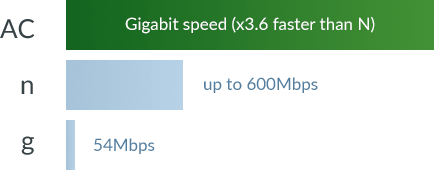
MU-MIMO Efficiency
With support for MU-MIMO (Multi-User Multiple Input Multiple Output), the DWL-7620AP simultaneously communicates with multiple clients using multiple antennas. This allows the access point to utilise the spectrum more efficiently and significantly increase the network capacity. The 2 x 2 MU-MIMO takes full advantage of all streams to serve more wireless clients, dramatically improving wireless performance.
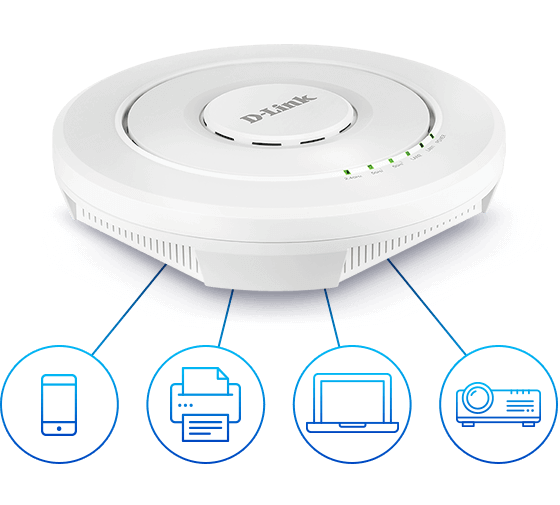
Flexible Deployment
It can be ceiling mounted or wall mounted to provide the best wireless coverage. Integrated Power over Ethernet (PoE) makes deployments faster and means it can be installed in areas without power outlets.

Effective Management
D-Link Unified Wireless Controllers enable centralised management of multiple access points. Used as a standalone wireless access point, or managed centrally via a D-Link Wireless Controller. The AP includes a Console port for debugging and configuration.
Centrally Managed
When working in conjunction with D-Link Unified Wireless Controllers (DWC-1000, and DWC-2000), multiple units of DWL-7620AP can be centrally managed. This allows for a large number of access points to be deployed and managed easily and efficiently.
Automatic Radio Frequency (RF) Management
When the DWL-7620AP senses a neighbouring AP nearby, it will automatically select a non-interfering channel. This greatly reduces RF interference and allows access points to be deployed more densely.
To further minimise interference, when a nearby AP is on the same channel, the DWL-7620AP will automatically lower its transmission power. If the nearby access point fails, then this access point will increase its transmission power to expand coverage.


Free Next-Business-Day Service
Enjoy our free Next Business Day service, as standard with D-Link Business products, to replace faulty equipment quickly.
Our rapid-response technical support is designed to ensure businesses get the best support for their unique environment. Our extended warranty and enhanced service packages increases the lengths of warranties and further minimises downtime.

We're here to help.
Over 35 years in the networking industry
Innovative end‑to‑end solution experts for small businesses to large corporations around the world.
Talking to us is easy
Skilled local support in 16 countries. Our support teams are ready to help you.
D-Link Limited Lifetime warranty
The quality and reliability of D-Link products enable us to provide an industry-leading Limited Lifetime Warranty with every registration.
Specs
|
Type
|
Hardware-managed AP |
|---|---|
|
Wireless standard
|
Wireless AC Wave 2 |
|
Frequency band mode
|
Tri-band simultaneous |
|
Wireless speed
|
2 x 867 Mbps 5 GHz 400 Mbps 2.4 GHz |
|
Antenna type
|
Embedded omni-directional antennas |
|
Antenna gain
|
3 dBi for 2.4 GHz 4 dBi for 5 GHz |
|
Power-over-Ethernet
|
Yes |
|
Wired interface
|
2 x Gigabit Ethernet LAN |
|
Console port
|
Supported
|
|
Indoor/outdoor
|
Indoor |
|
Type of housing
|
Plastic |
|
Plenum rated (UL-2043)
|
Supported
|
|
Wireless modes
|
Access Point (AP) |
|
Advanced features
|
Fast Roaming MU-MIMO SmartBeam |
|
Maximum number of SSIDs
|
16 per radio |
|
Auto channel selection
|
Supported
|
|
WMM-PS/802.11e (U-APSD)
|
Supported
|
|
Wi-Fi scheduler
|
Supported
|
|
AP traffic load balance
|
Supported
|
|
L2 roaming
|
Supported
|
|
WPA/WPA2-Personal/Enterprise
|
Supported
|
|
TKIP/AES encryption
|
Supported
|
|
WPA_WPA2_PSK over WDS
|
Supported
|
|
WLAN partition
|
Supported
|
|
SSID broadcast disable
|
Supported
|
|
Rogue AP detection
|
Supported
|
|
Station isolation
|
Supported
|
|
MAC address filtering
|
Supported
|
|
802.1X authentication
|
Supported
|
|
Controller managed features
|
AP load balance Auto-channel, auto-RF management Captive portal Rogue AP mitigation View neighbour AP information WIDS/WIPS |
|
Supported D-Link Wireless Controllers/Unified Switches
|
DWC-1000 DWC-2000 |
|
802.1D STP
|
Supported
|
|
IPv6
|
Supported
|
|
Management platform
|
Hardware controller: DWC Series |
|
WEB
|
Supported
|
|
SNMP (v1, v2c, v3)
|
Supported
|
|
CLI
|
Supported
|
|
Telnet
|
Supported
|
|
SSH
|
Supported
|
|
Syslog
|
Supported
|
*Maximum wireless signal rate derived from IEEE standard 802.11n and 802.11ac specifications. Actual data throughput will vary. Network conditions and environmental factors, including volume of network traffic, building
materials and construction, and network overhead, lower actual data throughput rate. Environmental factors may adversely affect wireless signal range.
1. This feature is available when Unified AP is used in conjunction with D-Link’s line of Unified Wireless Controllers.
2. Support static Link Aggregation (LAG).
FAQ
- What do the modes mean on my AP? Read Answer
Support
| Version | Date | Type | File Size | |
|---|---|---|---|---|
| Datasheet EN | - | 0.46mb | Download |
| Version | Description | Date | Type | File Size | |
|---|---|---|---|---|---|
| Manual 6.61 Revision A1 | Product Manual | 11.9.2018 | - | - | Download |
http://tsd.dlink.com.tw/GPL.asp
The GPL code and LGPL code used in this product is distributed WITHOUT ANY WARRANTY and is subject to the copyrights of one or more authors. For details, see the GPL code and the LGPL code for this product and the terms of the GPL and LGPL.
| Version | Description | Date | |
|---|---|---|---|
| CE doc UKCA 1.01 RevA1 | CE document | 19.7.2022 | Download |
| CE doc UKCA 1.00 RevA1 | CE document | 2.7.2021 | Download |
| CE doc 4.00 RevA1 | CE document | 19.5.2020 | Download |
| CE doc 3.00 RevA1 | CE document | 30.12.2019 | Download |
| CE doc 2.00 RevA1 | CE document | 24.7.2019 | Download |
| CE doc 1.00 Revision A1 | CE document | 17.5.2018 | Download |